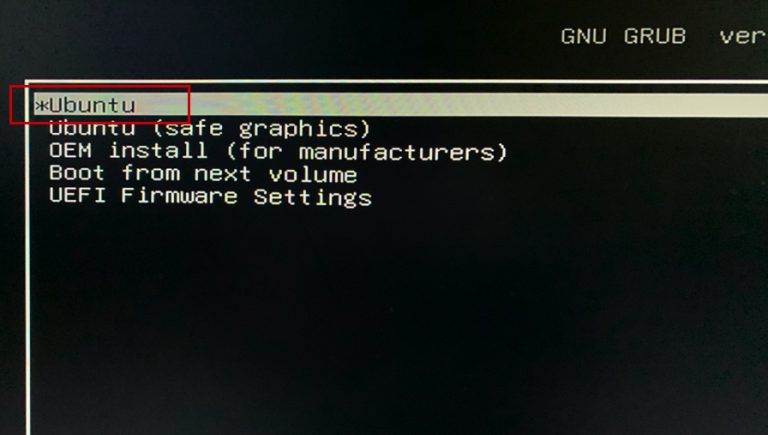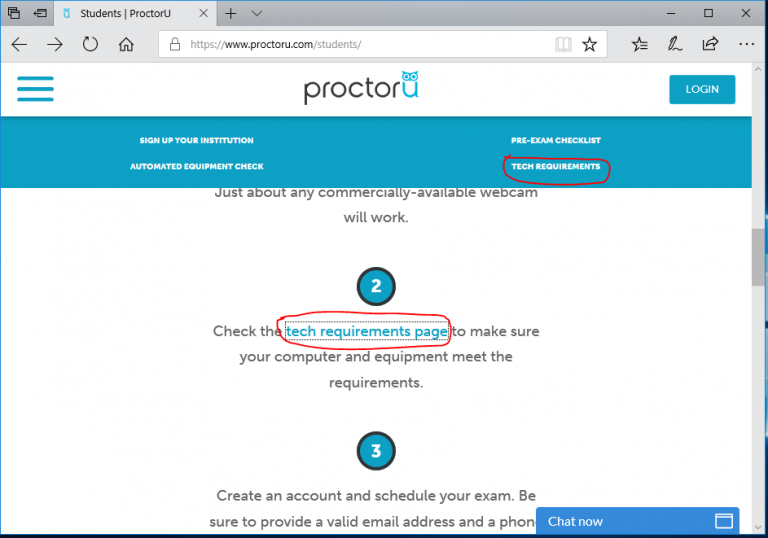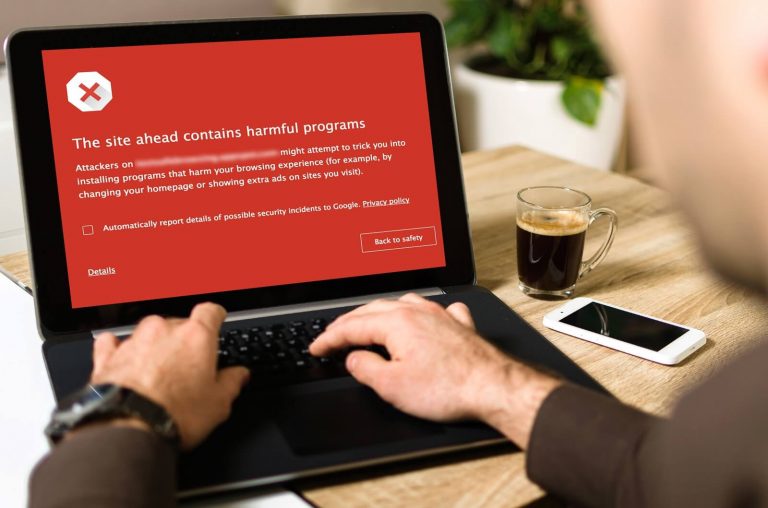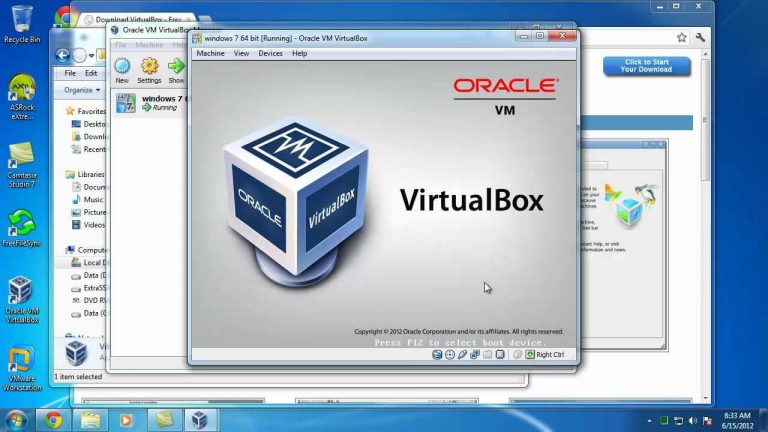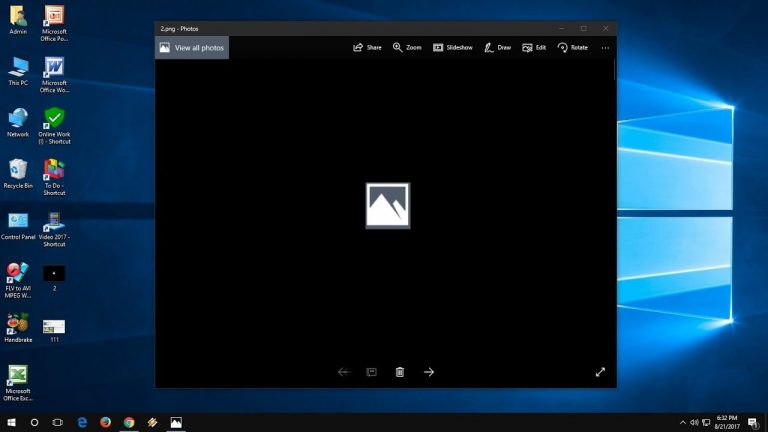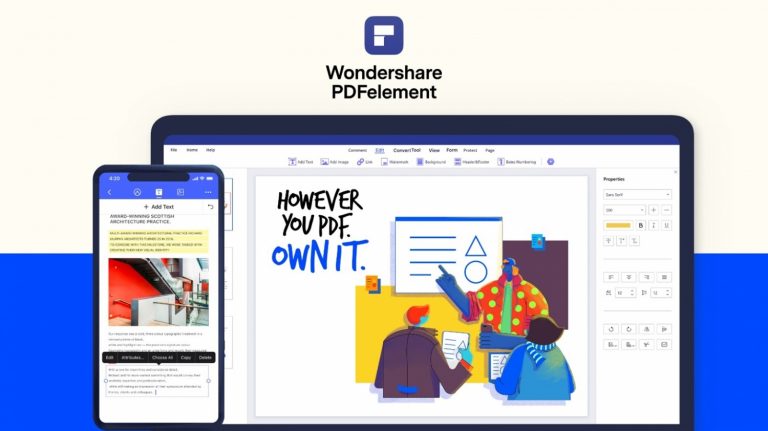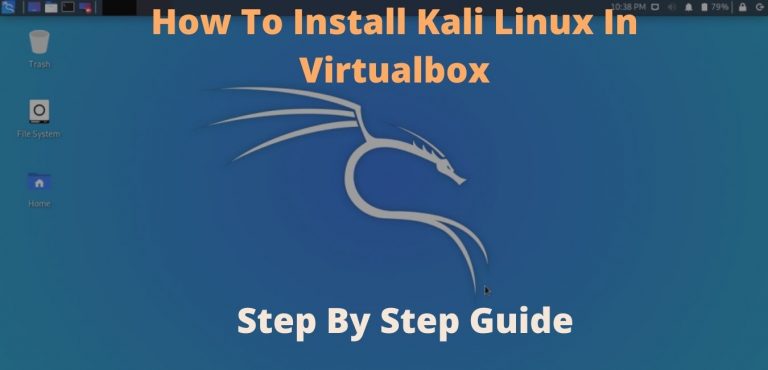5 ways to install software on Ubuntu. Step by step instructions
If this is your first time installing Linux, you will certainly have a question about how to install the software. But even if you have been using Linux for several years, it may turn out that you do not know all the methods. Differences from Windows Installing software on Linux differs from those approaches that…