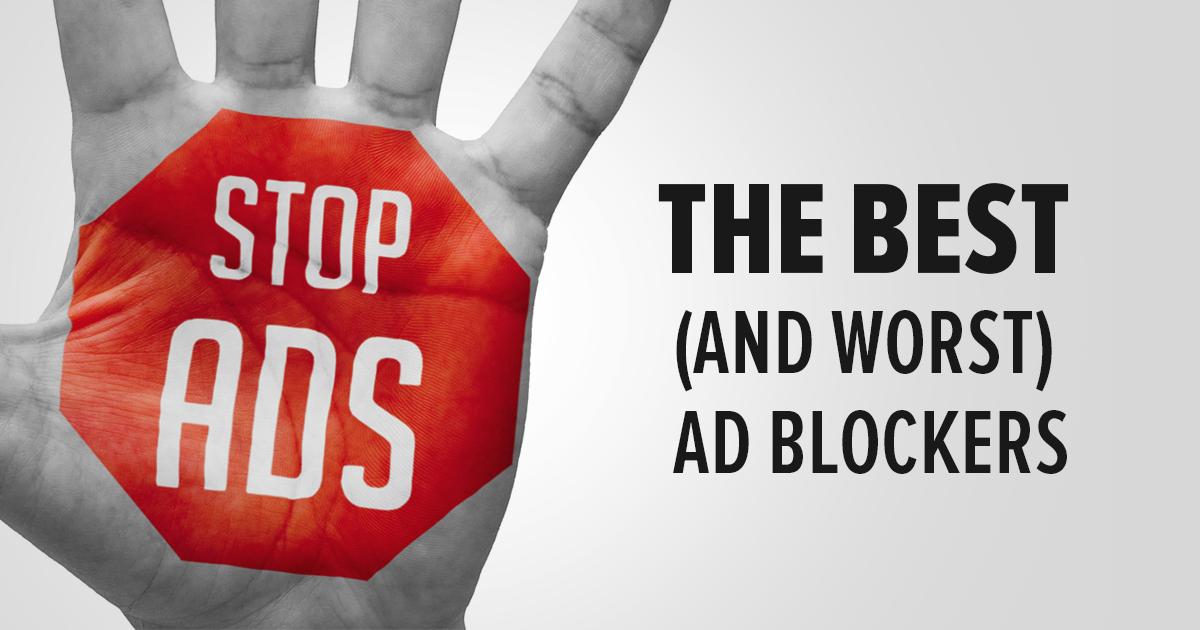Best (and Worst) Ad Blockers UPDATED
Ad pop-ups are one of the most annoying things you encounter on the Internet, especially when they appear suddenly after you click on a website or banner ad.
However, not all pop-ups are annoying ads; Some of them play a key role in the websites that use them.
For example, in order to protect payments or use directories, a pop-up requires confirmation that you remain on the page and continue to complete tasks.
Unfortunately, other ads may be malicious and encrypted with malicious software .
If they appear for no apparent reason, they may be some malware that can not only infect your browser with other ads, but also infect your entire device!
Since you probably don’t want to see bad ads on your computer screen, it’s best to be careful about where you click.
Fortunately, there is a way to prevent these malicious pop-ups from the start, and that’s to block advertising. Although not all ad blockers are the same, some protect better than others.
Below we review some of the best (and not the best) free ad blockers for online browsers.
Best and Worst Ad Blockers
1. AdBlock
This is definitely our number one ad blocker. In fact, AdBlock not only shows the necessary pop-ups (as it should), but also blocks other ads, including those annoying YouTube ads.
What we really like about AdBlock is how you can set it up. Options include pre-installed filters, blocking individual ads, the ability to show other ads, and whitelisting.
It is available as an extension for most web browsers (including Safari) and is easy to install. The many features in this free program make it the most popular ad blocker on this list.
Recommended? Of course!
2. Opera
Although Opera is not the most popular web browser, Opera offers some privacy features that go beyond general pop-up blocking.
One of the best features is the built-in VPN, so you know that the browser is security-oriented.
However, as an ad blocker, Opera also blocks on-page advertising and cookie tracking.
Opera allows you to control which pop-ups to block and which to keep using the IP filtering feature. Because it includes other levels of cybersecurity (such as being able to use a different IP and browse the web anonymously), it’s on our list.
Recommended? Yes. Especially if you also want to get a VPN.

3. Firefox
If you’re using Firefox as your web browser, you’re in luck. Firefox Ad Blocker has one of the best available ad blockers built into the browser.
Although the features are limited compared to third-party software, it is quite secure for both the browser’s built-in blocker.
Firefox can block pop-ups, tracking cookies, and include a whitelist for exceptions. When we tested Firefox, it did well on all fronts; allowing good pop-ups to appear and blocking bad ones.
If you are not going to install a third-party blocker, we recommend that you start browsing the web with Firefox. (And you can increase your security with these 20 additional tips.)
Recommended? Yes.
4. Google Chrome
Chrome is in fourth place. Google’s favorite, easy-to-use browser has a decent line of advertising protection.
It blocks most bad ads and allows you to display safe pop-ups. It also has some flexibility; includes a file blocker to track cookies, and you can add trusted sites by allowing pop-ups to appear where they are needed.
However, because Google is known to track your ad activity, we can’t believe it’s always blocking unwanted ads.
Recommended? Yes, but also try adding ad blocking extensions.
5. AdFender
Although AdFender is not a free blocker, like other blockers on this list, we decided to question it. AdFender offers a trial version for a limited time, but then you will have to renew your license every year.
Because we are for net neutrality, we really like how AdFender allows you to browse anonymously with TOR. But it’s more than that. AdFender blocks video ads (even on Youtube), a number of other pop-ups, and allows you to set your own settings.
You can also track web browsing statistics, which you can’t do with other apps. However, you’ll still have to pay to get all of these features.
This, and the fact that AdFender is only available for Windows, puts it down our list.
Recommended? Yes, if you’re willing to pay. Otherwise, you may find a similar free ad blocker.
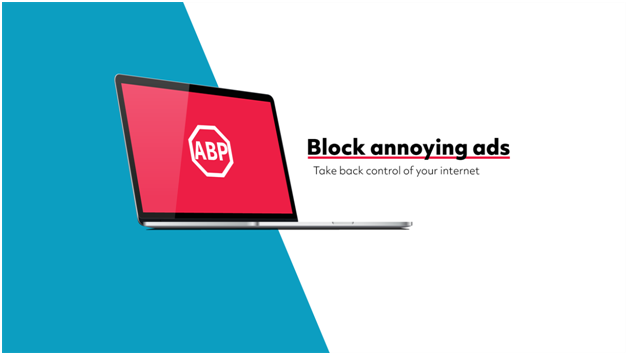
6. Microsoft Edge
Although it is one of the least popular web browsers, we were impressed with the Microsoft Edge ad blocker.
As the spiritual successor to Internet Explorer, Edge blocked all malicious ads and missed all the good pop-ups.
However, unlike Firefox firmware, settings cannot be changed, so whitelisting is not available. Reviewers also mentioned that Edge tends to block some pop-ups needed to run on sites.
Recommended? Only if you’re a big fan of Internet Explorer, otherwise we suggest you browse other web browsers.
7. Adblock Plus
Not to be confused with AdBlock, as Adblock Plus is a simple extension that comes with several options.
You can choose to enable certain pop-ups for individual websites, create a white list, and create your own filter.
We weren’t too impressed with their filtering system, as it failed to block some intrusive ads, but it’s still a decent free ad blocker. If you just want to get started with minimal blocks, Adblock Plus is a great option.
Recommended? Not at all. There are better ad blockers.
8. uBlock
If you’re just looking for a simple ad blocker, uBlock is great for that. But if you want something with other features that you can customize, we suggest you look at other options.
Because you can’t adjust the power of your filter, you can’t control what the app blocks. On the other hand, it includes a white list. But we are interested in the limited amount of activity logs.
However, because it uses little memory and is free, we still consider it a decent ad blocker.
Recommended? Not much, but he’s doing his job.
This is not a good blocker, and we do not recommend using it.
Smart Popup Blocker was the only ad blocker to fail all tests.
While their features are useful, such as whitelisting and cookie management with the ability to delete unwanted cookies, installing extensions for your web browser is not easy. We also wonder why it has a popup block for Windows Messenger. Who else uses it?
Due to outdated features and incompetent blocking, we cannot recommend this blocker.
Recommended? No.
There are many ad blockers that can be found on the Internet, but knowing which ones do the job well will give you a better experience. We hope this list helps you find a way to view your web pages without ads.