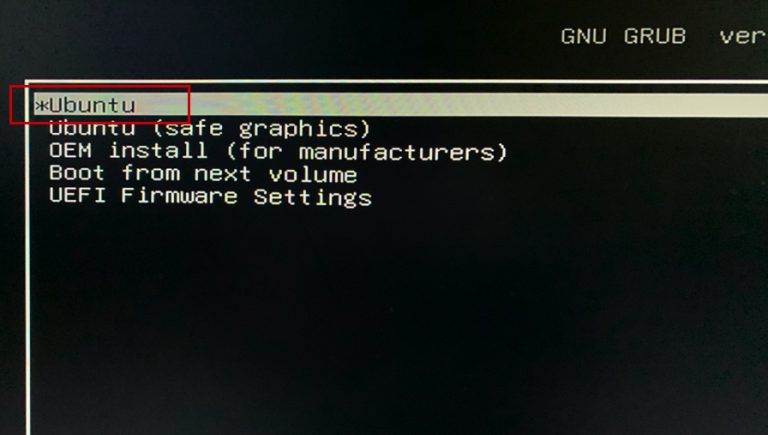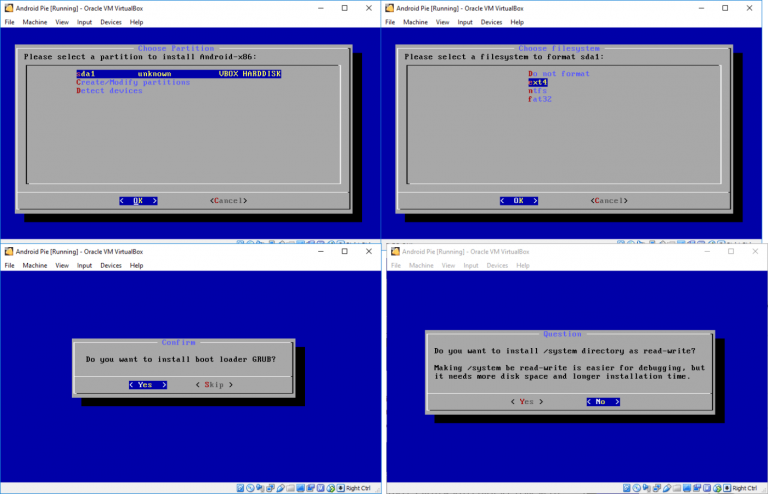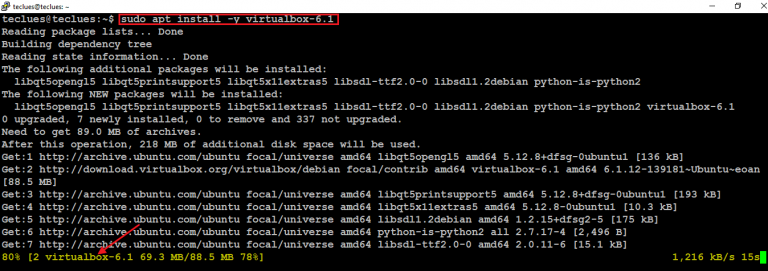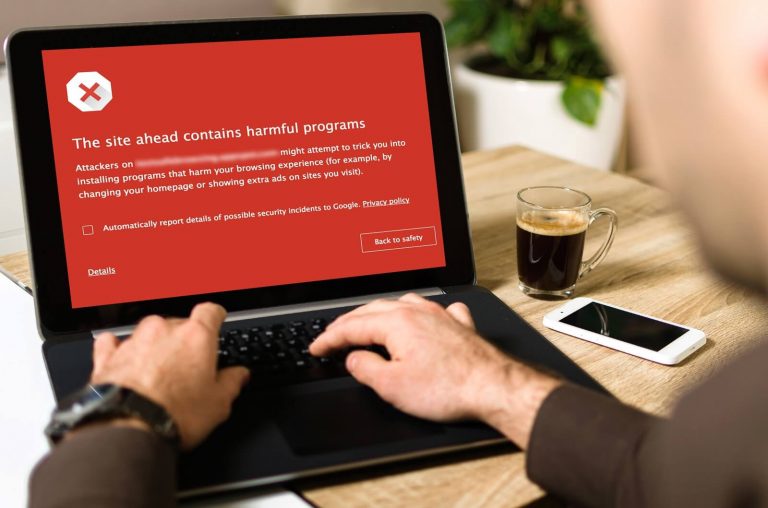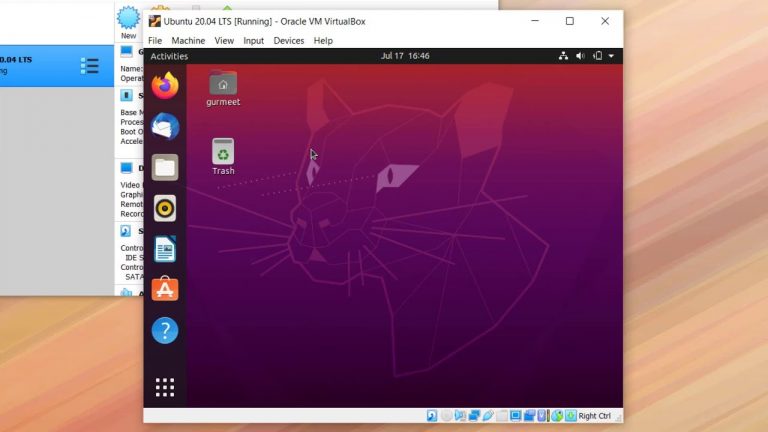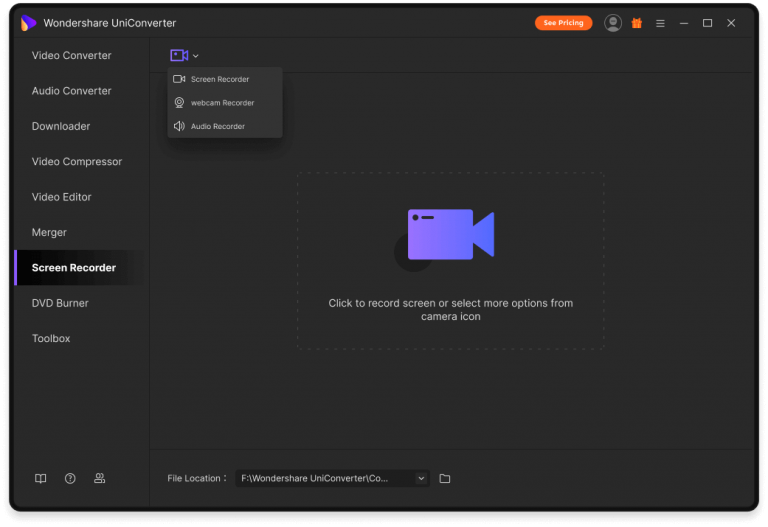Configuring Adobe Flash Player
Flash technology is a thing of the past. But there is still enough content on the Web that requires a Flash Player to play.
Why customize the player
You need to configure it in the following cases:
- To troubleshoot failures
- Parameter definitions for different web resources
- Correct hardware operation: microphone and webcam
Browsers in which the player is integrated:
- Yandex Browser
- Google Chrome
You can enable or disable the playback of Flash content. How to do this in different browsers is described in the additional material.
Apps for viewing websites for which the plugin is installed separately:
5 tabs of the Player Settings Manager
Click on the magnifying glass icon on the taskbar of the operating system. In the search bar, type: “Control Panel”. The result of the request will be the “Control Panel” application, which must be opened.
Panel component view mode: Small icons. Needed section: Flash Player.
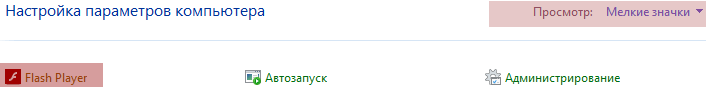
There are five tabs in the Player Settings Manager window:
- Storage
- Camera and microphone
- Playback
- Updates
- Optional
The first is to define the parameters for saving website data to HDD or SSD devices. Examples of such data:
- Audio content playback volume
- Video Resolution
User can:
- Block data storage for any sites
- Determine that the computer is asking whether to save the data of a previously unvisited resource on the PC
- Generate a list of sites whose data will or will not be saved
- Delete the data that was saved
Please note that the Flash Player options defined in the plug-in settings in the Windows Control Panel do not apply to Chrome and other Chromium-based browsers.
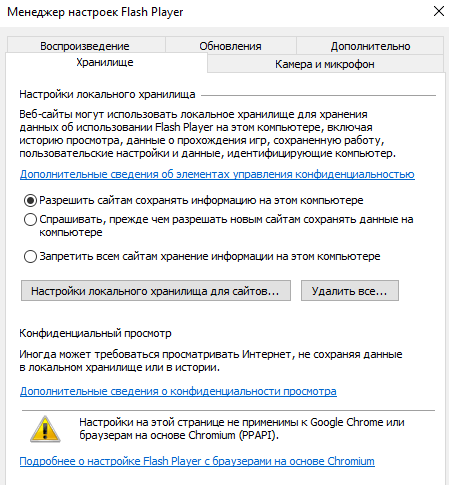
The second tab contains the parameters of the microphone and camera. Initially, it is provided that when visiting a web resource, the user is asked if he is ready to provide access to hardware components for recording video and sound.
Available to the user:
- Disable request
- Formation of a list of websites that will be allowed permanent access to the microphone and camera
- Complete ban on the use of equipment
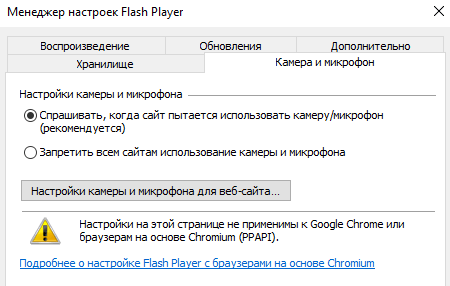
The third tab is peer-to-peer network parameters. Reducing channel load leads to increased performance and stability.
A number of functions (Example: chats) need to be connected to other devices. This requires the additional bandwidth provided by the peer-to-peer network.
It is possible to disable the ability to use a peer-to-peer network. A list of sites that are allowed to use it and that are not allowed is determined.
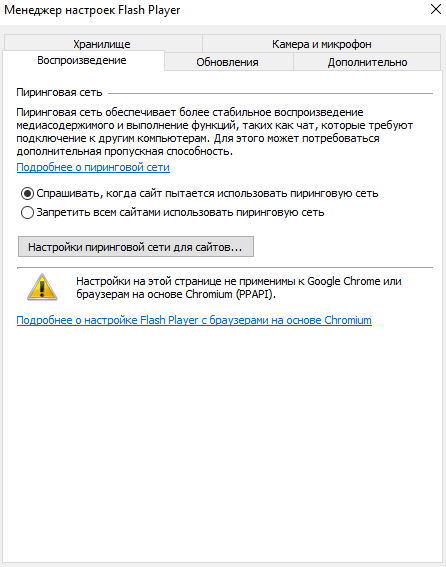
During the installation of the player, the user is asked which mode of installing updates he prefers. Best solution: automatic updates. If they were not enabled during player installation, they can be activated on the fourth tab of the Software Component Settings Manager. Other options are provided:
- Notify user about upcoming update
- Do not check for updates
Note that the second option is not recommended, since the old version of the player is a common reason for its inoperability.
A button is provided to immediately check for updates.
How to update Flash Player
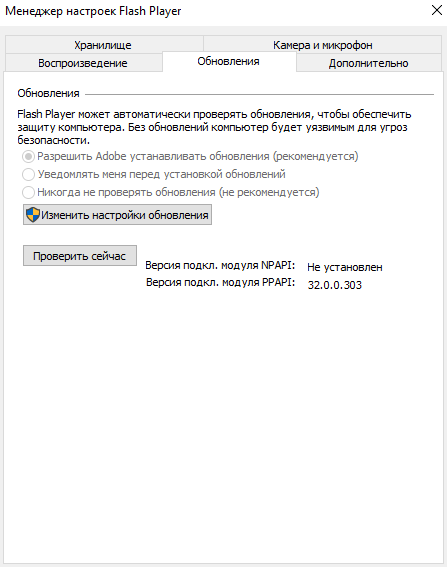
The purpose of the fifth tab of the Settings Manager is to delete all settings and data related to the player. The computer deauthorization button is needed to prevent the new owner of the device from launching previously purchased or rented content. Applies when PC:
- Sell
- Giving
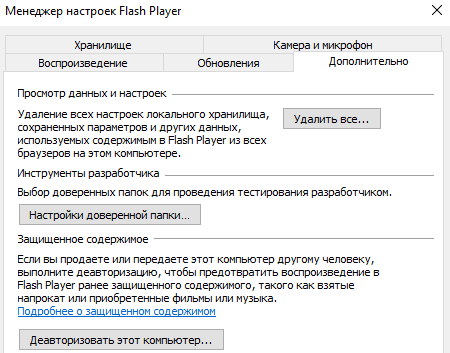
As of January 1, 2021, Flash Player will no longer be supported or redistributed by Adobe. The exact date has not been named, but it will happen before next New Year. The player played an important role in the formation and development of the Internet rich in multimedia content. The component developer recommends that those who create content for websites switch to the current open formats:
Why, despite the existence of other formats, the vulnerable and unstable Flash is still popular?
If you find an error, please select a piece of text and press Ctrl + Enter .