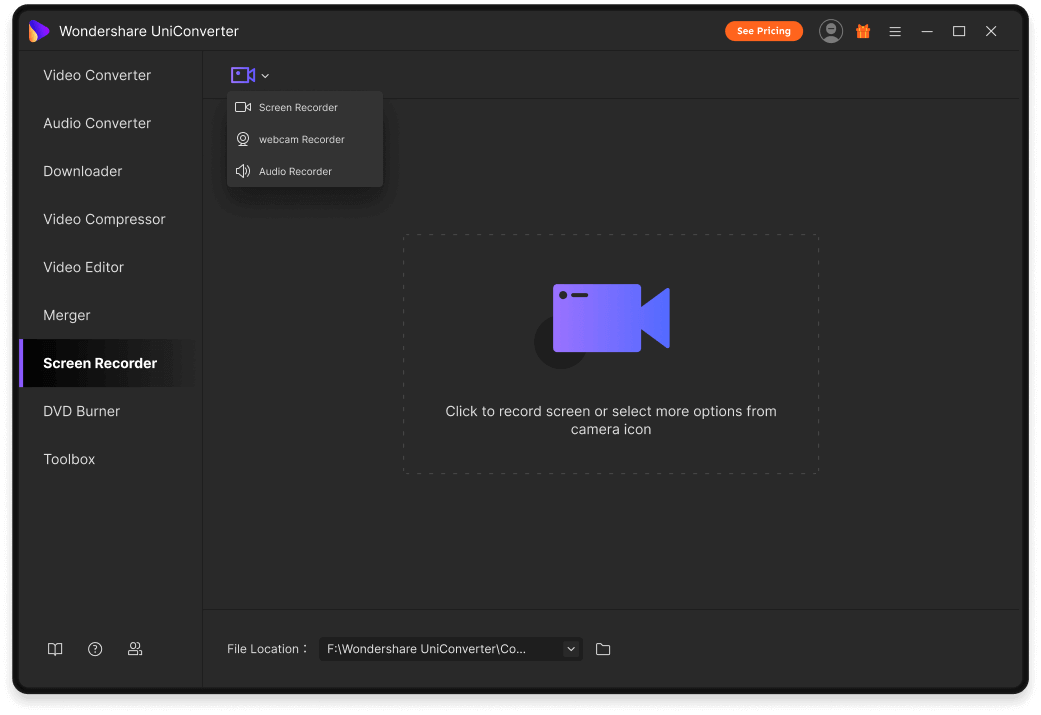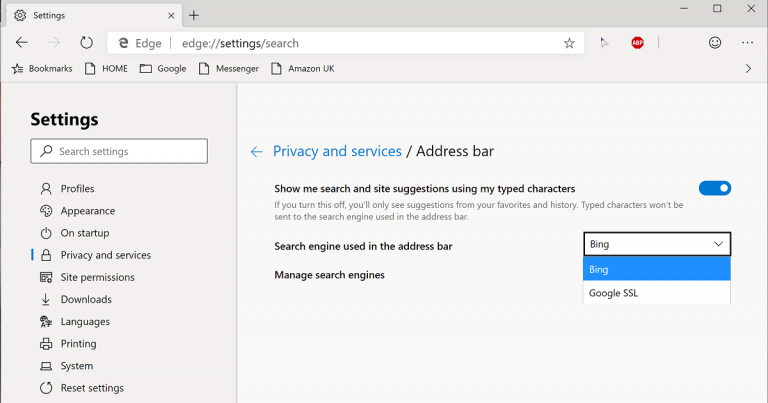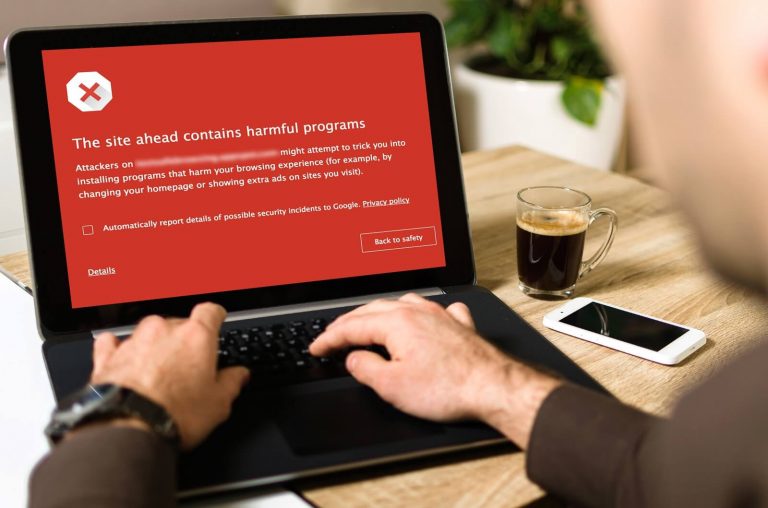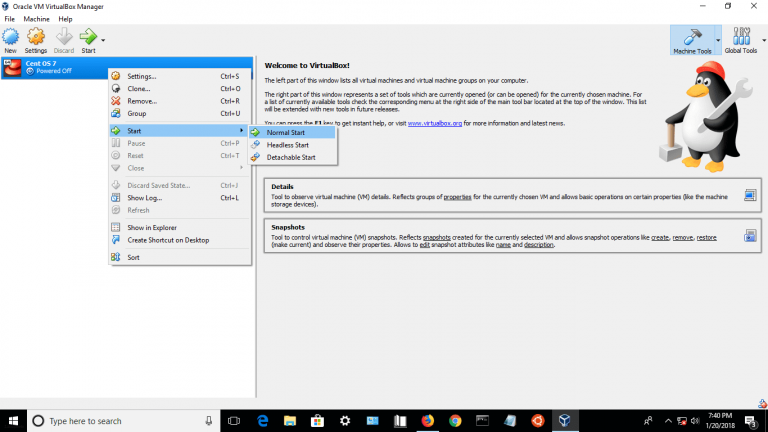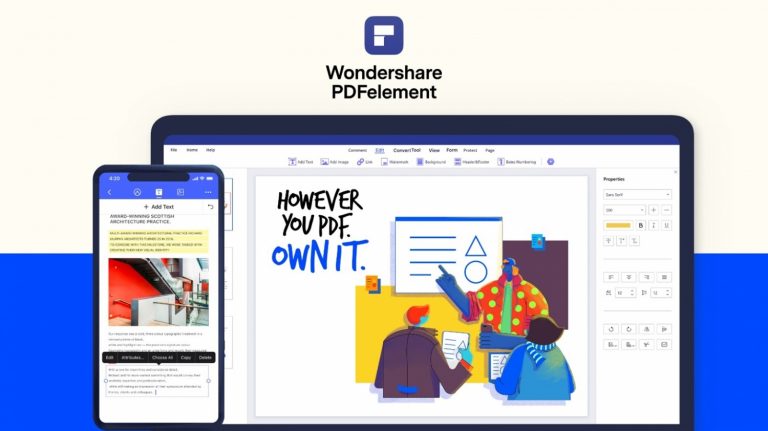Wondershare UniConverter – In-Depth Universal Video Editor Review
I am often asked: “Igor, there are many interesting films and videos left on the discs. How to transfer them to your phone or computer disk? And download the video from YouTube? ”
Key Features
- Free trial: provided, limited functionality.
- GPU accelerated support: provided.
- Ripping CDs: Supported.
- Blu-ray ripping: Supported.
- H.265: Supported.
- Operating systems for which there are versions of the program (PC): Windows, macOS.
First impression
Wondershare UniConverter is an application with a nice interface. The restrained gray and purple tones are pleasing. Will appeal to those who prefer software with a dark theme.
Converts legacy video formats to your preferred and device-supported formats in 2020. Works with the latest 4K-capable video codecs.
DVD or video from the Internet to another drive or phone
The era of optical discs is in the past, but a lot of valuable remains on them. Insert the DVD into the drive, wait for it to be analyzed by the application. User choice: rely on the optimal settings that the program will determine, or set them yourself.
Online video is uploaded for later editing. CD and DVD recording is provided. Files are transferred to Android using USB debugging mode.
Converts video for use with virtual reality headsets. Video editing and trimming functions are provided.
How many files are being converted at one time?
Any number of files will be downloaded and converted.
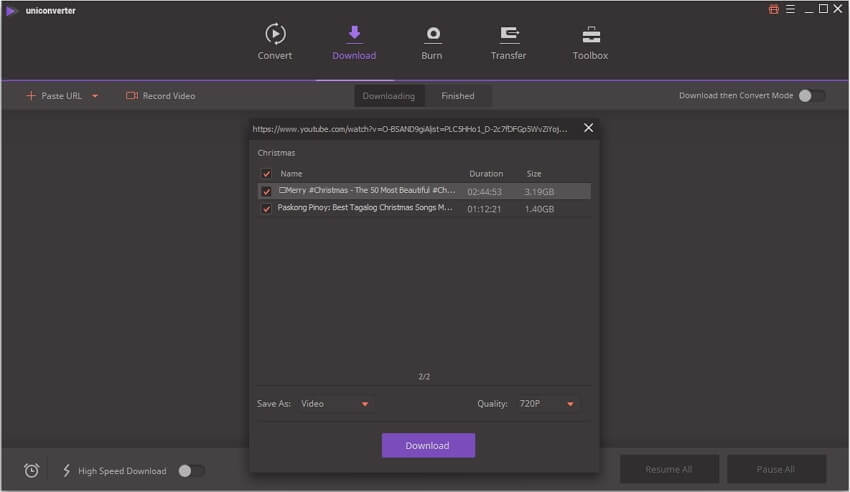
Working with the program
Conversion process
Add the file you want to convert to the toolbar from where it is located: hard disk, mobile device memory, connected video camera, inserted disc (CD, DVD, Blu-Ray) into the optical drive.
Define the parameters of the output file. It is possible to convert several files simultaneously to the same format.
A wide range of preset parameters for the output file is provided. You know exactly what settings are needed – create your own set of preset parameters or make changes to one of the suggested by the developers. Bitrate, frame rate, audio are configurable.
Editing
Click the button under the clip thumbnail and edit the file. For example, crop your video or add subtitles.
Effects
Create your own video style with effects. The most popular functions are provided, including rotation, contrast or saturation.
Subtitles and Watermarks
A watermark overlay is provided.
All common subtitle formats are supported.
Audio
Determine the volume of the output file.
Supported formats
Online videos are converted to over 150 formats. New ones are added. If some outlandish format is absent (the probability is extremely low), it is very likely that it will appear in the future.
Videos from YouTube and other sites on PC, phone or tablet
Downloads videos from YouTube and other sites (over 10 thousand). Loads in any format supported by the program. Also for iPhone, iPad and iPod.
Download video from the Internet
After downloading, converts to a user-selected format.
To insert the web address (URL) of the video, click on the appropriate option in the upper left corner. In the dialog box, paste the URL. The application will analyze the video type, then provide the user with the opportunity to determine the options for further processing.0
If the attempt to access the video URL fails, the program will prompt the user to try again or use an alternative option, the built-in screen recording function.
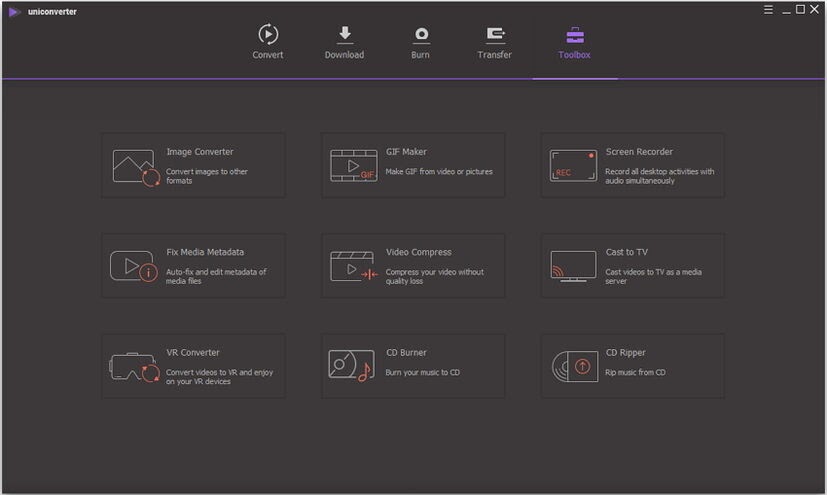
To smartphone or tablet
This section is a file manager for downloading video to the memory of a mobile device.
Virtual Reality
Additional functions are provided in the tools of the program. Among them: a metadata editor, a video converter for use with virtual reality headsets, direct access to the screen recording option, GIF creation. There is a media server that allows you to broadcast video on a smart TV connected to the network.
Animated pictures for social networks
Social media users will love the option to create animated GIFs. Select videos or photos, adjust size, frame rate, set duration. Click the appropriate button to create the file.
Easy and flexible settings
Want to insert a disc, quickly and effortlessly get the output of a video file in MP4 format. UniConverter will handle it.
You prefer to spend some time thinking about what kind of output file you need. Adjust brightness, apply filter.
Suitable for users with varying skill levels and requirements for the final video.
The hard is easy
The program is easy to use, but if necessary, you use the settings. The tooltips are enough to understand which icon is used to perform the action you need. Study the application and you will see that the wide functionality is simple to implement. Example: sliders to change the brightness level.
Screen recording
As complex a task as screen recording looks like a rectangle to highlight the display area and a large record button. Necessary – change the sound level. No need – record using basic controls.
GPU Accelerated
GPU accelerated video extraction when extracting video from DVD. Means that the PC video processor is used to speed up the process of creating the output file. Integrated and discrete graphics cards are supported. The list is on the Wondershare website and is broad, starting with the integrated Intel HD Graphics 2000 (2012 Intel Ivy Bridge chipset line).
The more powerful your computer’s video card, the more it will speed up the conversion process.
Download and install
The installer connects directly to the Wondershare server to download the latest stable software. Doesn’t try to install any third party software.
About the developer
Wondershare UniConverter is one of the core products of Wondershare Technology. The company has been developing solutions for working with video and audio for over 10 years. Its specialists are experts in the field of multimedia formats.
You can download a trial version or buy Wondershare UniConverter on the official website of the application developer.
Which tool for converting videos in various formats do you find the most convenient and suitable to use in 2020? Share your opinion in the comments.