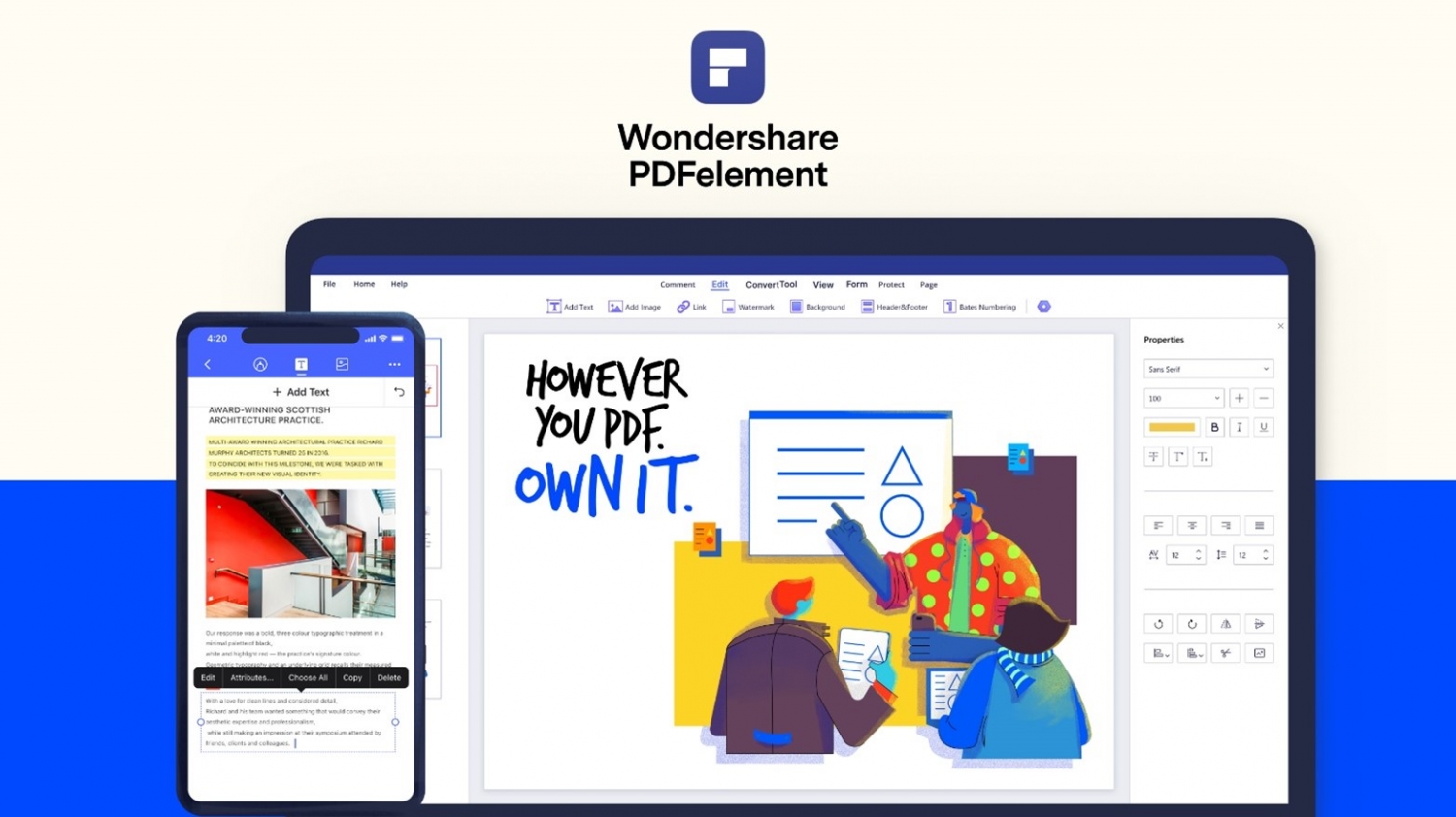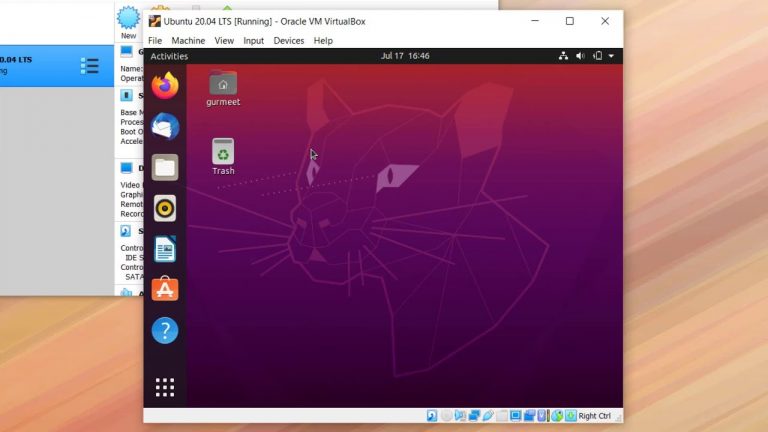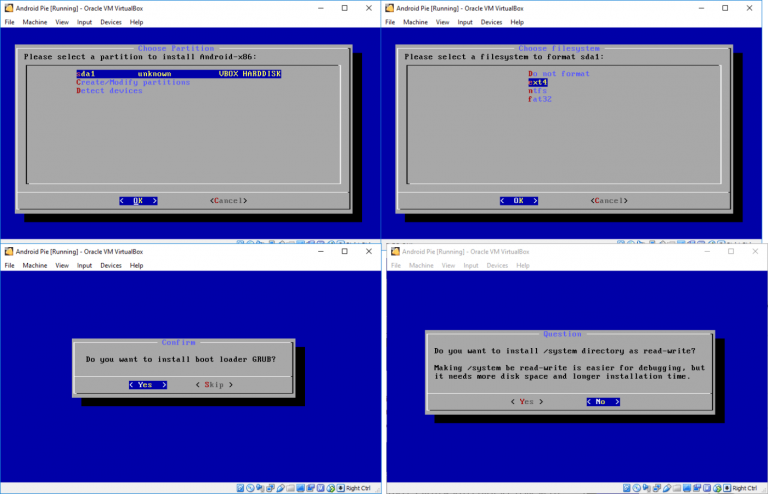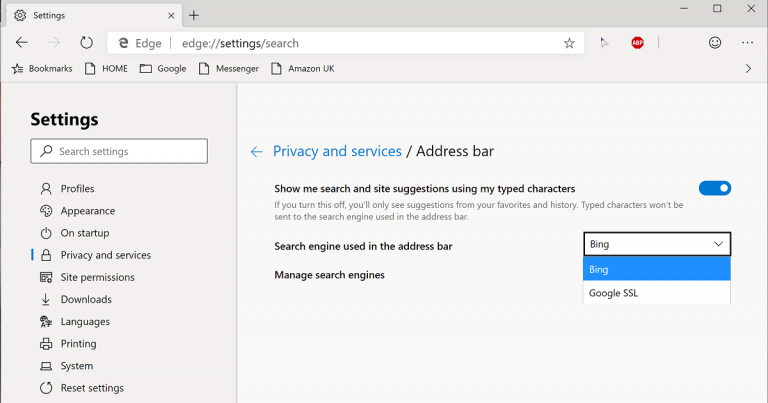Wondershare PDFelement – Powerful PDF Editor
Wondershare PDFelement is a professional-level program for working with PDF files. Does the technical routine take too much time and effort? If you have such a feeling, read about a tool that will help you save valuable resources.
The program will be useful:
- manufacturing and trading companies;
- educational institutions;
- online shopping;
- service enterprises;
- to those who make products to order.
Why PDF
PDF is a versatile format that combines rich text with graphics. It was originally intended for convenient sending of files for printing. It remains the most convenient format for sending in 2020.
Applications that allow you to open a PDF file are available for all desktop and mobile operating systems, including older ones. Therefore, they will be open on any device. By submitting your commercial offers or sketches in PDF, you can be sure that they can be viewed even on PCs and smartphones where Office is not installed.
I do not recommend sending files in DOC and XLS formats unless it is necessary. Many people prefer to open attachments from phones that do not have the software necessary for working with Office documents installed.
Convenience and speed of work
PDFelement allows you to create a PDF file from Microsoft Office documents and images, as well as convert PDF to application formats, including Word, Excel, PowerPoint. The formatting and fonts of the original documents are preserved.
Document editing is performed in the program window. The interface is similar to a familiar text editor. Font selection, bold, italic, underline and strikethrough are supported. You can align text and insert objects.
Sometimes, in order to create a beautiful and high-quality PDF file, you first have to edit the text in Word, insert images and only then convert it to the desired format. With PDFelement, you can create PDFs without using any other software.
The editor’s interface is simpler than that of a word processor. The optimal solution when you need to prepare a document that does not require complex formatting. The necessary tools are provided. Even a user with minimal experience will create a beautiful commercial proposal or product description in a few minutes.
An important advantage for a small office: any manager can handle the task. You will not need a specialist with experience in publishing.
Text recognition
Optical Character Recognition (OCR) is included in the Pro version of the program. The technology finds text and allows you to edit it, it also sees images, allowing you to resize or remove them from the document.
Screenshot of the program for macOS.
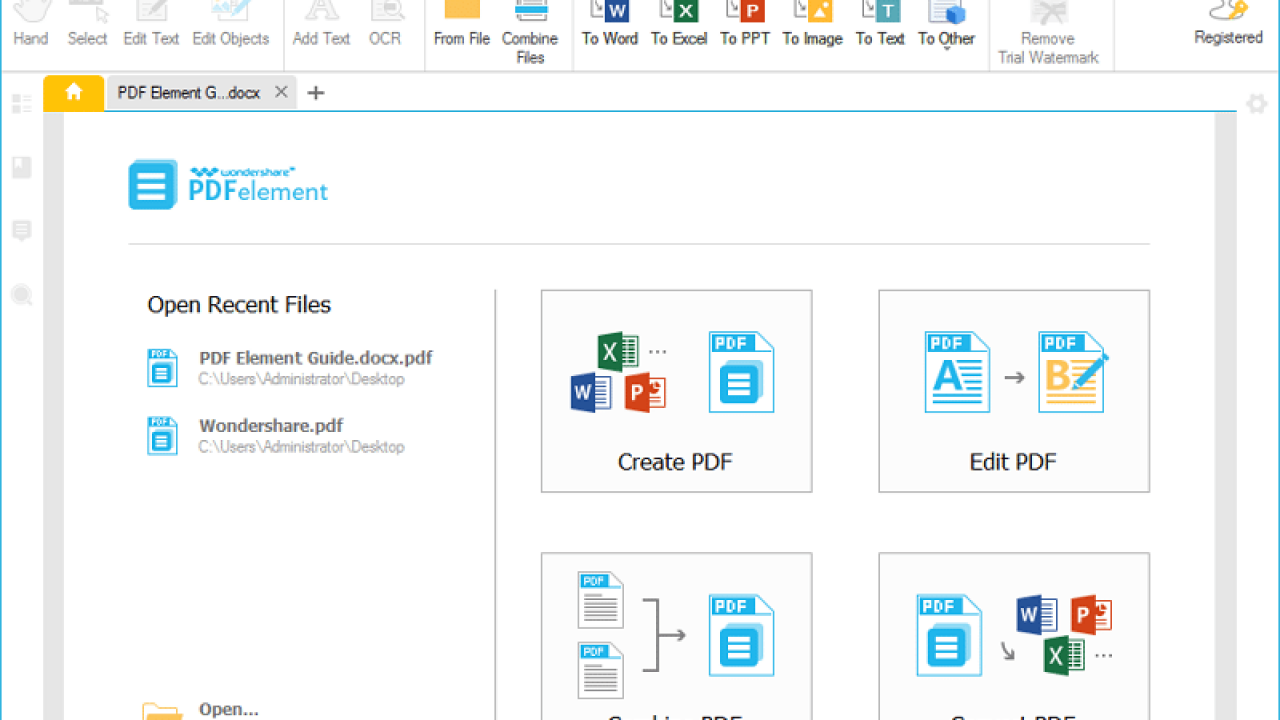
Efficiency
If the task is more complex and you want the PDF file to include previously prepared text documents, spreadsheets and presentations or their elements – the required functionality is also provided in PDFelement.
The combination of the simplicity of the interface and the wide range of functions allows you to create a PDF from almost any source material, including those that have not yet been digitized.
It is possible to set a password to protect the sent file. Directly from the application window, the file can be sent by email, placed in a Google Drive or Dropbox account for sharing. Scanning is performed while working on a project.
The commenting options are useful when collaborating on a project. For this, a special toolbar is provided. The editor can add notes, underline important points, cross out what is recommended for deletion.
The functionality is useful in cases where it is necessary to agree on the content of the final document by employees of various departments of the company or several organizations.
Forms created in Office applications are converted to fillable in one click. Any field can be made fillable, you can add the necessary elements, including text fields and buttons.
Facilitates the collection of analytical data from customers using PDF forms based on original electronic or paper documents.
Protection
No way to send files over the Internet (including email, instant messengers, and cloud services) ensures complete confidentiality of information.
Setting a password and encrypting the PDF will significantly reduce the likelihood of access to it by those to whom it is not intended. Make sure that only the sender and the addressee know the password. Don’t unnecessarily expand the circle of users who know it.
A toolkit is provided that allows you to sign the agreed documents. The functionality of the program includes options for permanently deleting confidential data, including certain texts and illustrations.
Try it first
Wondershare PDFelement is a great value proposition for companies looking to:
- to establish electronic document flow;
- organize the work of the enterprise “remotely”;
- speed up the process of project approval by different departments;
- prepare colorful and attractive commercial offers for clients;
- keep statistics and analytics;
- organize effective customer feedback.
But first download from the developer’s official site and try it, then make a purchase decision.
The program is available for the two most common operating systems: Windows and macOS. There are also mobile versions of the app for iOS and Android.
For educational institutions and students, there is an opportunity to save up to 50% on the purchase of PDFelement.
What are your favorite PDF creation tools? Share your opinion in the comments.