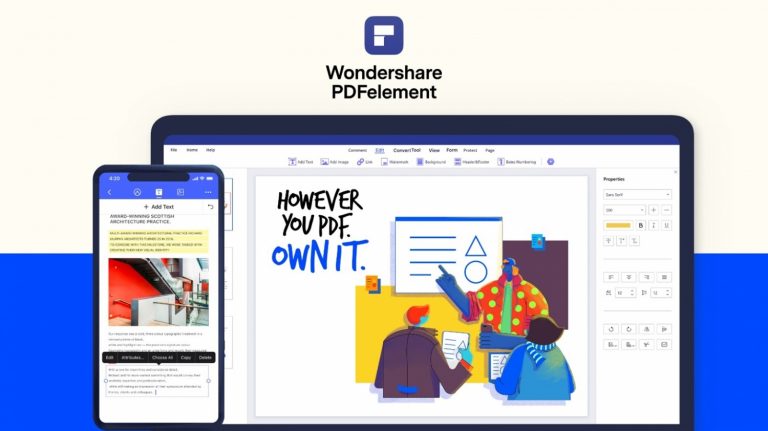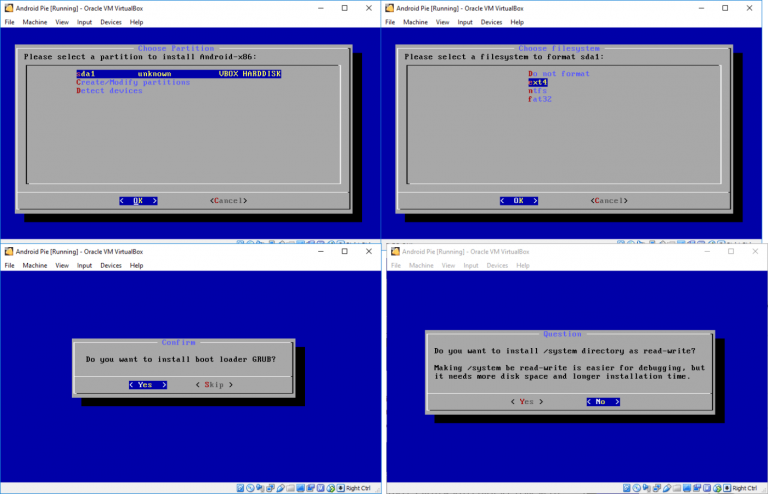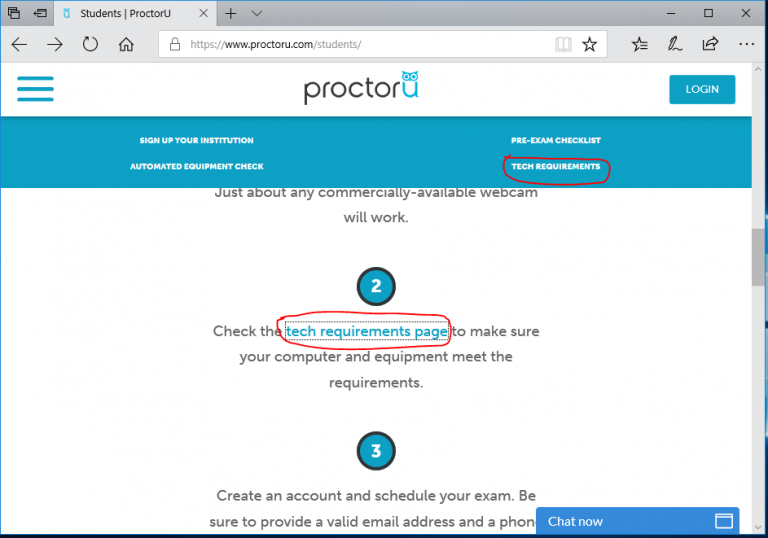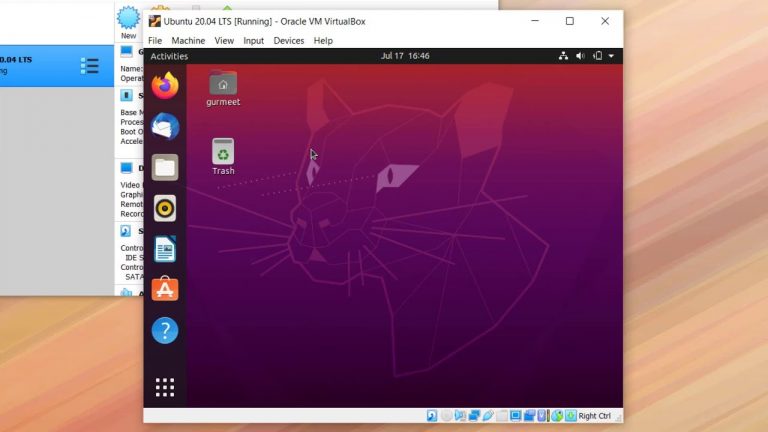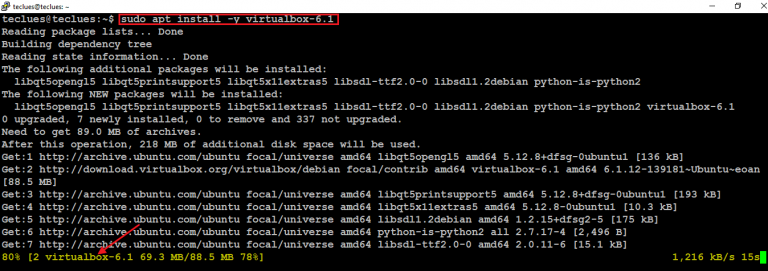What is DirectX. How to download and install
DirectX 12 was released along with the Windows 10 operating system. Gamers immediately understand what is at stake. I’ll tell you in detail what it is and why it is important to know about it.
It was inconvenient to play in Windows without DirectX
DirectX is the name Microsoft uses for a suite of application programming interfaces (APIs). Used for video and multimedia. DirectX is primarily used in games. Without it, Windows would not have been able to dominate the gaming segment.
In the early years of the OS, before Windows 95 Service Release 2, games were hard to run. In order for them to access the hardware, they had to boot into DOS first and use special arguments in the “config.sys” “autoexec.bat” system files.
This gave games access to more memory, sound card, mouse and other hardware resources. Novice users could easily become frustrated with the gaming experience of Windows due to the obstacles they faced on their way to launching games.
DirectX History
Microsoft quickly noticed that this was not helping its OS’s popularity among gamers. So the company found a way to give software developers the ability to access hardware resources on Windows. Moreover, without the need to contact DOS.
The first version of DirectX for Windows 95 and NT 4.0 was 2.0a. Released June 1996. Introduced slowly. There are not many Windows games that don’t need DirectX.
Over time, the toolkit has improved. Whether you can use a particular version of DirectX depends on whether your computer hardware supports it. Especially the graphics card.
If your PC is old enough, chances are good that some of the features of the latest version will not be supported.
DirectX 12 for Windows 10 and 7
The version is installed with Windows 10. Its support was added in Windows 7. In Windows 8 and 8.1, it was not, and will not be.
The most recent version debuted in 2015. For the Xbox One, it provided more rendering options. The games are prettier and the visuals are better. Simplifies access to ultra-fast ESRAM.
Backward compatible with DX11. This means: if your graphics card was released in 2013 or later, you don’t have to buy a new one. As long as its performance suits the user, of course.
Some pieces of the interface are not available for older hardware that is not compatible with DirectX 12.
DirectX 12 works well on compact devices:
- Laptops
- Tablets
DirectX 12 runs at a low level. That is, it has access to more hardware options than previous versions. Multiple graphics support allows you to split processing tasks between the main GPU and the on-board GPU.
A powerful and expensive video card performs the most resource-intensive tasks. Easier post-processing is done with an embedded map.
As the GPU load is reduced, it opens up more possibilities for 4K gaming.
How to find out the version
On Windows 10
Press R and Win at the same time. In the field type: “dxdiag”.
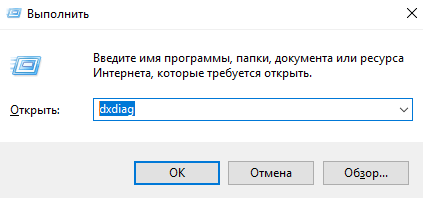
The DirectX Diagnostic Tool will open. On the System tab, the last line of data shows the version installed on the laptop or desktop.
On Windows 7
Required user actions:
- Go to the main menu of the system. To do this, click the “Start” button
- Type “dxdiag”
- From the search results, select an element whose name matches the user’s request
- Under System Information, find the version number on the appropriate line
In versions 8 and 8.1
The actions are the same as those that need to be performed in the seventh version. Differences for touch screens:
- Swipe from right to center
- Tap on the “Search” button
How to download and install DirectX
In most cases, it updates automatically. For a manual update, download the DirectX Installer to your hard drive or SSD. Run it.
Continuation of the wizard is possible only after accepting the terms of the license agreement (“Yes”).
Disable the Bing Bar install option if you don’t plan to use it.
The installer will offer to install the components necessary for the device. Follow his instructions. To go to the next step – click “Next”.
2019 versions apply:
- DirectX 12
- DirectX 11
- DirectX 10
- DirectX 9.0c
The twelfth version is recommended for ten and seven. Since Windows 7 is still popular, Microsoft has added support for DirectX 12. Eleven will help you run games even on slower machines. It makes sense to install the ninth version of DirectX if you play old games.
Are you using older versions of DirectX on computers that support the twelfth?