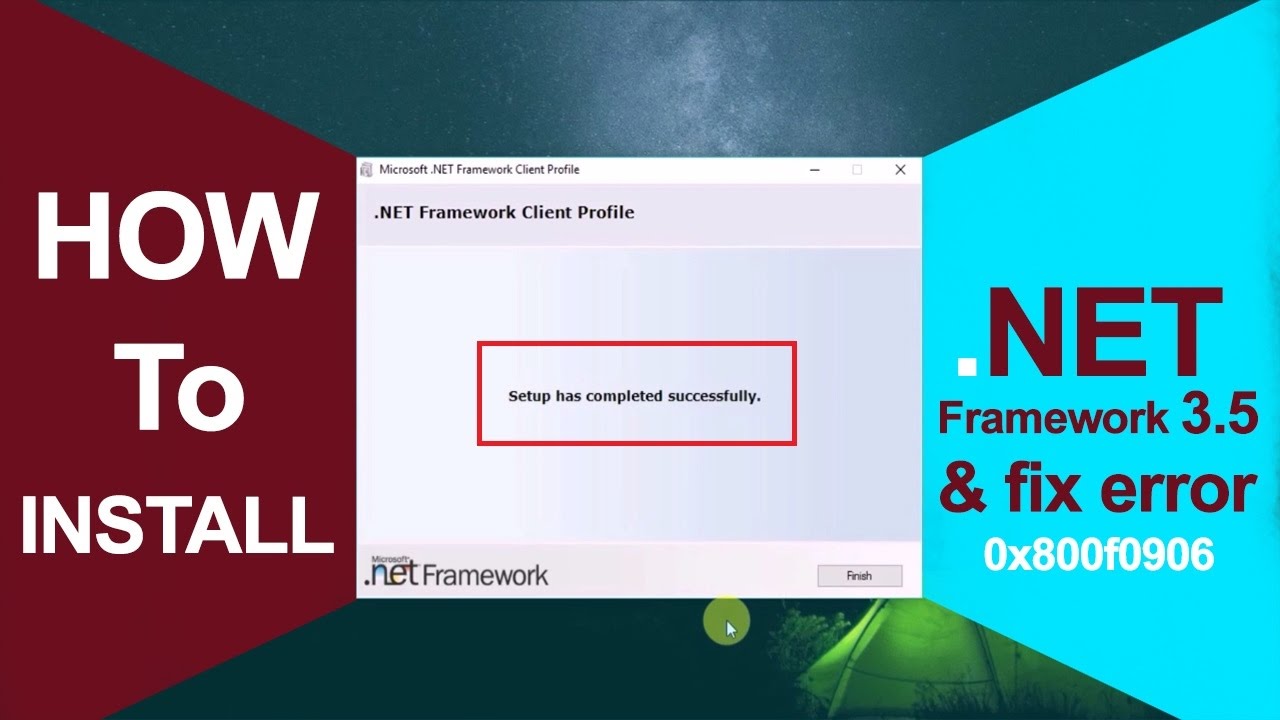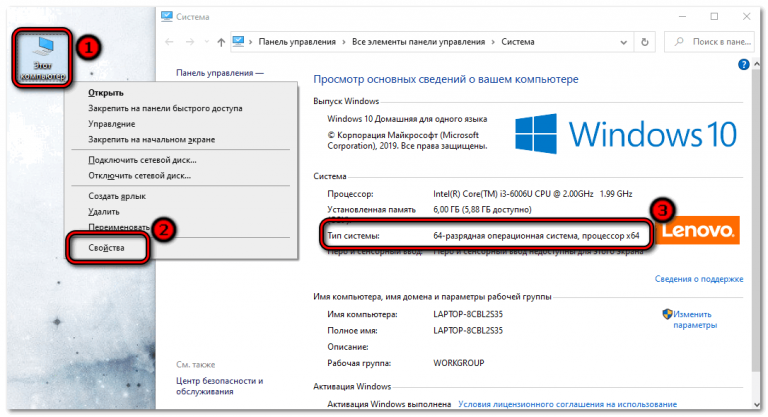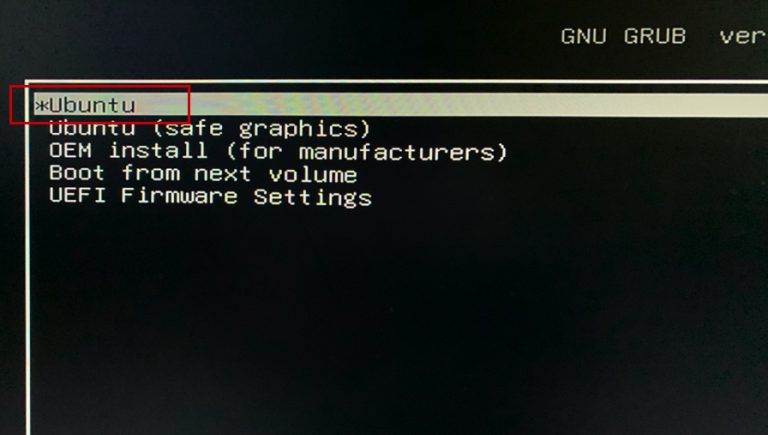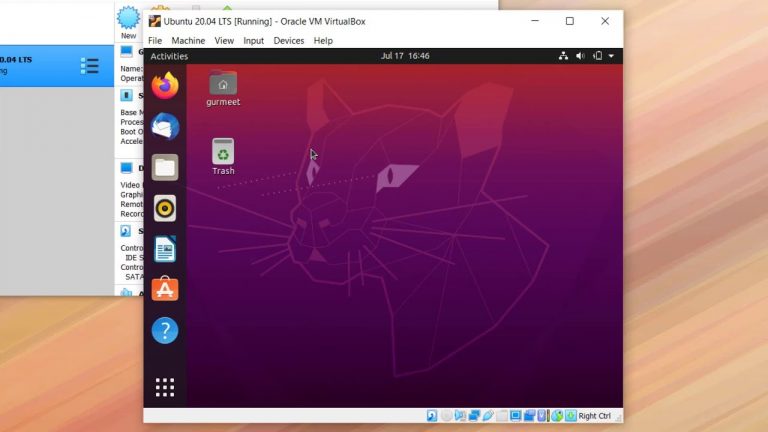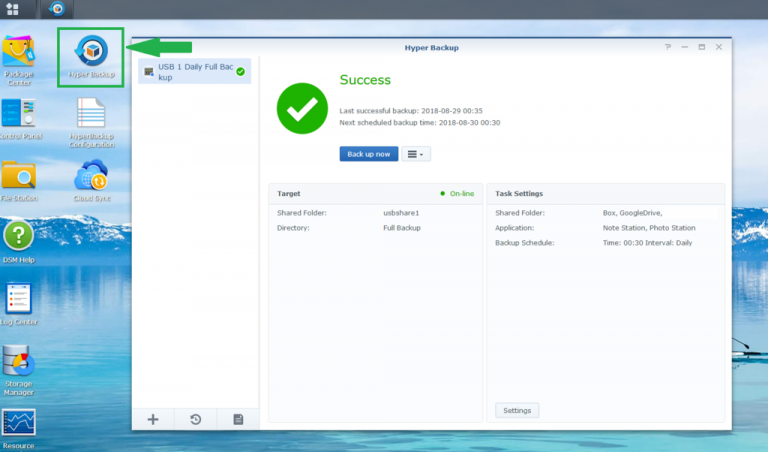What is Microsoft .NET Framework. How to download and install
If a Microsoft .NET Framework error occurs, you need to install the latest version of it. I will consider the main features of the platform and the installation process.
Windows, macOS and Linux versions of the .NET Framework
Designed for creating applications. The first version of the .NET Framework was released in 2002. It was called 1.0. The most recent as of December 11, 2019 – 4.8. This flavor of .NET is for Windows only.
A cross-platform version of .NET Core is provided for building and running console programs, services, and websites. Designed for macOS and Linux operating systems. The current version is displayed after the name. At the time of this writing – 3.1.
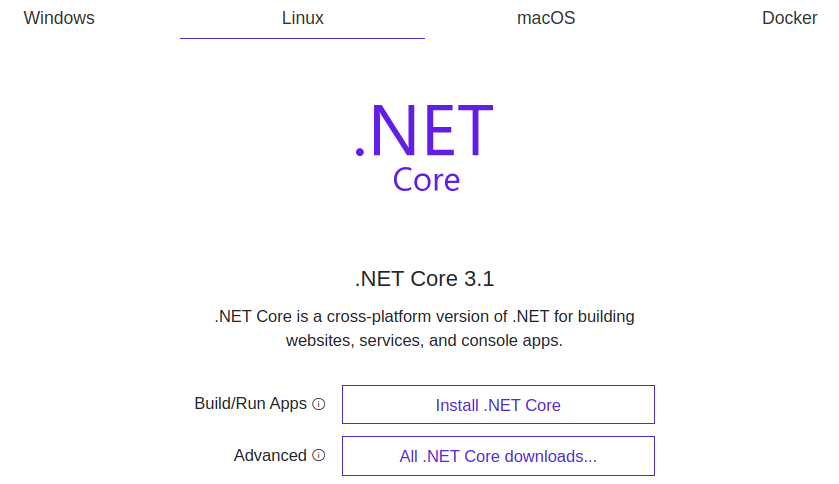
Purpose of the .NET Framework
Used for developing applications running on a local machine and web applications. Web services can also be based on it. Supports programming languages including Visual Basic and C #. Provides the developer with the choice of the programming language to be used when creating the program.
User and developer friendliness
With the .NET Framework, there is no need to write every program from scratch. There are ready-made fragments of the program code. Window elements are standard. The developer only inserts text, forms the application menu and determines what happens when you click on a certain button.
You don’t have to think about the specifics of the code that is needed to support the program by the operating system and to work with Microsoft services, which includes the Windows Store. The platform takes care of the economical use of computer hardware resources. Therefore, the situations common at the beginning of the century, when seemingly trifling software loaded RAM, became a rarity.
Comfortable for both the developer and you. Users do not have to study a non-standard software interface every time, born by the imagination of a programmer. Software developers can focus on application functionality. The user only needs to ensure that the .NET Framework runtime is installed on the computer.
Universal Platform
Microsoft provides .NET Framework-based software on all supported operating systems.
The degree of software backward compatibility is high. I will consider the example of old versions. You need a program based on version 2.0. Run it on a laptop or desktop PC with a later version. And the old software will work.
Platform-based software runs on any Windows with the .NET Framework installed. Built-in security mechanism. Managed by memory management. The .NET platform sees those resources that are not used by a running program. Clears memory of fragments that have become unnecessary in the process of work.
For developers, there are tools for packaging applications. They are easy to install on your PC.
.NET Framework Architecture
CLI (“Common Language Infrastructure”) is the platform on which programs run. Main CLI functions:
- Exception handling. These include errors that occur when the program is running. Here are some examples:
- The application is trying to open a file on the local computer that is missing
- The application is accessing the database, but there is no connection to it
- Cleaning up garbage, that is, removing resources that are no longer needed. It checks which resources are not being used and releases them for other tasks. Examples of fragments that are deleted during operation without user intervention:
- File descriptor no longer required
- The connection to the database is no longer needed. The program has completed all database operations
- Working with different programming languages
.NET Framework Levels
Three levels are distinguished:
- Programming languages. Frequently used: VB.NET and C #
- Compilers. A separate compiler is provided for each programming language. One for VB.NET, another for C #
- The Common Language Interpreter is used to run an application written in any programming language. Therefore, the compiler will send the program to it for the subsequent launch of the application
Libraries
The .NET Framework includes a set of standard class libraries: methods and functions. For example, there is a class library to handle all file-level operations. There is a method for reading text from a file and there is a method for writing text to a file.
Platform-Based Application Types
Software that can run on the .NET Framework:
- WinForms: programs that will run on the user’s computer. Sample Client Application: Notepad Text Editor
- ASP.NET is used to develop web applications that will work in any browser, including: Chrome, Edge, Firefox. Wherein:
- The web application will run on a server that has Internet Information Services (IIS) installed
- IIS is a Microsoft component that is used to run an ASP.NET application
- The result of execution is sent to the user’s computer and displayed in the browser
- ADO.NET technology is used to create database applications such as Microsoft SQL Server and Oracle
Installation
You need to manually install the runtime only in cases where the version on your PC is outdated and does not allow you to run the programs the user needs. It is updated automatically using Windows updates, but manually you can install 4.x version on Windows 7.
Download the .NET Framework from Microsoft.
Which versions of the .NET Framework are in use in 2019
The following versions are offered for download as of December 14, 2019:
- 4.8
- 4.7.2
- 4.7.1
- 4.7
- 4.6.2
- 4.6.1
- 4.6
- 4.5.2
- 4.5.1
- 4.5
- 4.0
- 3.5 SP1
Microsoft recommends using the latest platform.
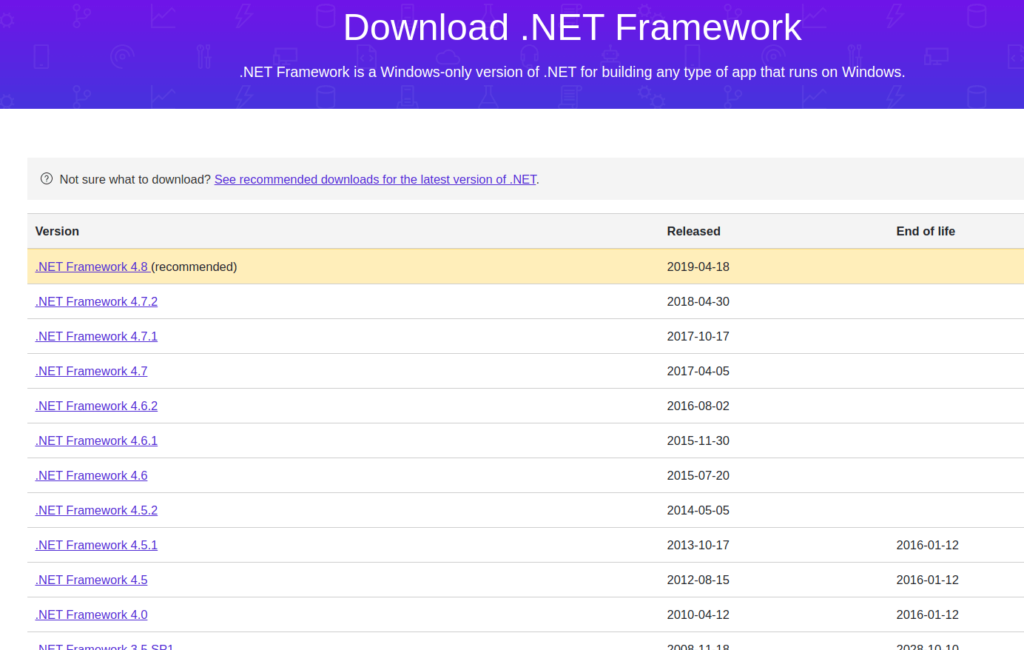
Non-software users will need a Runtime. The Developer Pack is essential for programmers.
Scroll down the page. Select your language and follow the appropriate link. The download starts automatically.
.NET Framework 3.5 on Windows 10
Before installing on a laptop, make sure the battery is charged and the power cord is connected.
Download 3.5 SP1. Run the downloaded EXE file. For the installation to begin, the user will have to allow the software to make changes on the computer.
You must additionally download and install .NET 3.5 (included: .NET 2.0 and 3.0).
The progress of the download is displayed on the screen, the time of which depends on the speed of the Internet connection.
The next stage is the installation of operating system components is carried out automatically. Requires no user intervention.
To complete the installation, you need to restart your computer. Click the appropriate button (highlighted in the illustration).
Do not turn off your computer while you are working with updates. The progress of the task is dynamically displayed on the screen (as a percentage).
To enable support for version 3.5 in the top ten:
- Click the magnifying glass button on the taskbar
- On a line, type: Turn Windows features on or off
- Click on the search result Control Panel option
Click to enable the component if its support is disabled. Disabled: the white square to the left of the title is empty. Enabled: It contains a black square.
Please note that support for version 3.5 required for compatibility with older software is in addition to version 4.x.
Click OK.
Do I need version 3.5 in 2019
Old programs may be needed in such cases:
- There is no suitable substitute for them
- The user does not want to learn the features of the new interface
- New versions and analogs are demanding on PC hardware resources and device power is not enough for their operation
Microsoft noted that .NET Framework 3.5 SP1 is valid until October 10, 2028.
No need to install the component unnecessarily. If all the programs the user needs are working correctly and it is known that the old software is not being used, the latest version is sufficient.
You need to install the version:
- If the user knows that the software he is using needs it
- Software crashes are suspected of not having a compatible version of the .NET Framework
I wrote earlier
What programs won’t run without the .NET Framework 3.5?