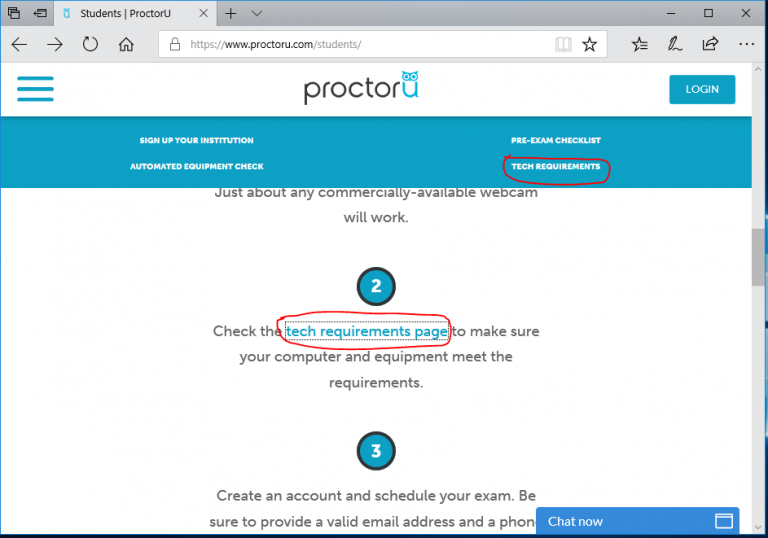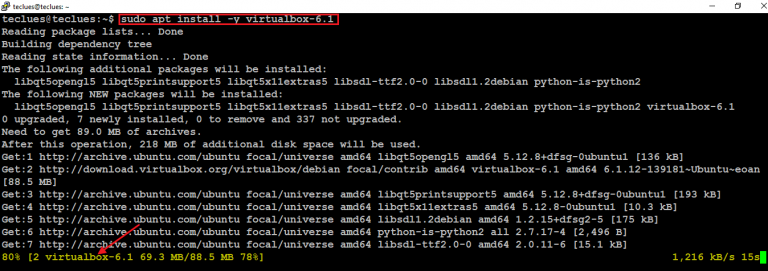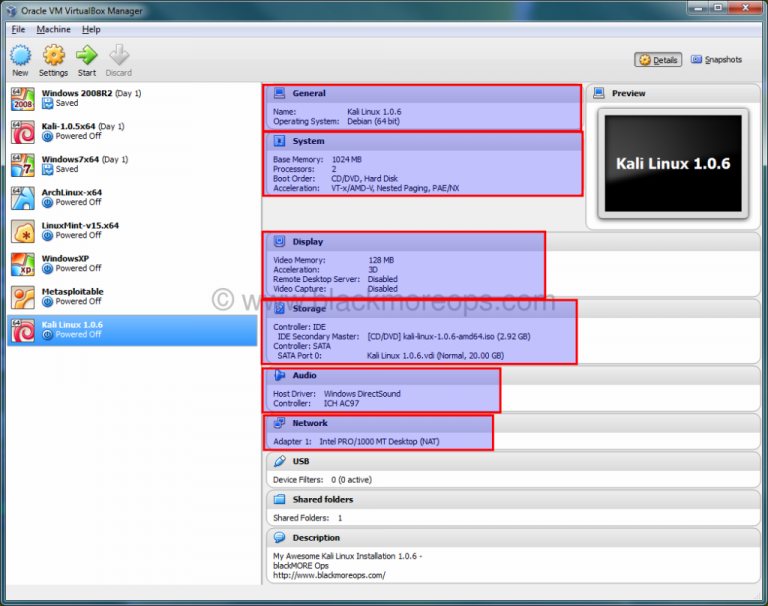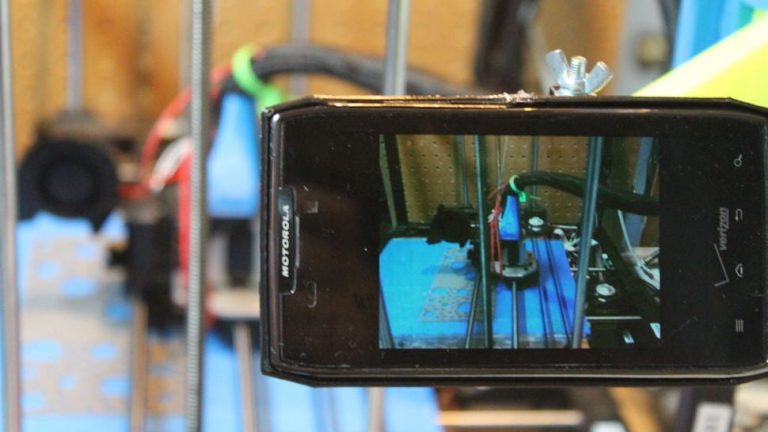Best Alternatives to Adobe Flash Player in 2021
Not so long ago, Adobe Flash Player officially ceased to exist. It turned out to be a blow below the belt for many users and companies. Despite the fact that a warning about such plans appeared a long time ago, not everyone fully believed that such a thing would happen. However, Adobe does not throw words to the wind and on December 31, 2020 fulfilled its promise, ceasing to support this technology and closing the ability to download Adobe Flash Player from the official website.
What is this anyway?
In the 1980s. the world saw a technology called “flash” in one word. It was a breakthrough. The technology made it possible to implement various multimedia elements on any Internet resource, including:
- Animation.
- Sound.
- Interactivity of objects and fields.
Adobe Flash Player played flash content. Until the 2000s, it was a very advanced technology that was actively used in the development of computer games, advertising banners, audio and video playback on websites, as well as in the process of creating animation. In other words, Adobe Flash Player took on the role of a virtual machine that emulated the environment in order to execute Flash code downloaded from the network. However, as time went on, new opportunities appeared and the disadvantages of this technology began to be clearly indicated:
- A huge load was placed on the central processor, which became the reason for the slowdown of other services.
- Because of playing Flash files, errors began to appear that led to the crash of the browser or other programs. Errors in flash code are simply a consequence of factors such as the closed nature of protocols and specifications when executing SWF files and the lack of conscientiousness of the developers.
- In addition, in the releases of Adobe Flash Player, vulnerabilities were exposed that allowed attackers to influence both the user’s equipment and the system. For example, in 2008, there was an egregious case where a flaw was discovered that allowed the webcam and microphone of laptops to be controlled remotely.
- The limitation of the ability to index web pages, which were created on the basis of flash in search engines, has also become a problem.
Thus, it became clear that this technology was outdated and needed replacement. Since December 31, 2020, Adobe has officially closed Flash Player and banned downloading the program from the official website.
The program was also used in smartphones, the developers of which, after 12/31/2020, were also forced to look for new options for users. By the way, they had to work actively, because the new options were not immediately successful and many personal data almost leaked into the network. You could immediately secure your device with the best VPNs for Android. This would allow users to safely exchange confidential information, without worrying about the information falling into the hands of fraudsters, and also visit Internet resources blocked by the provider.
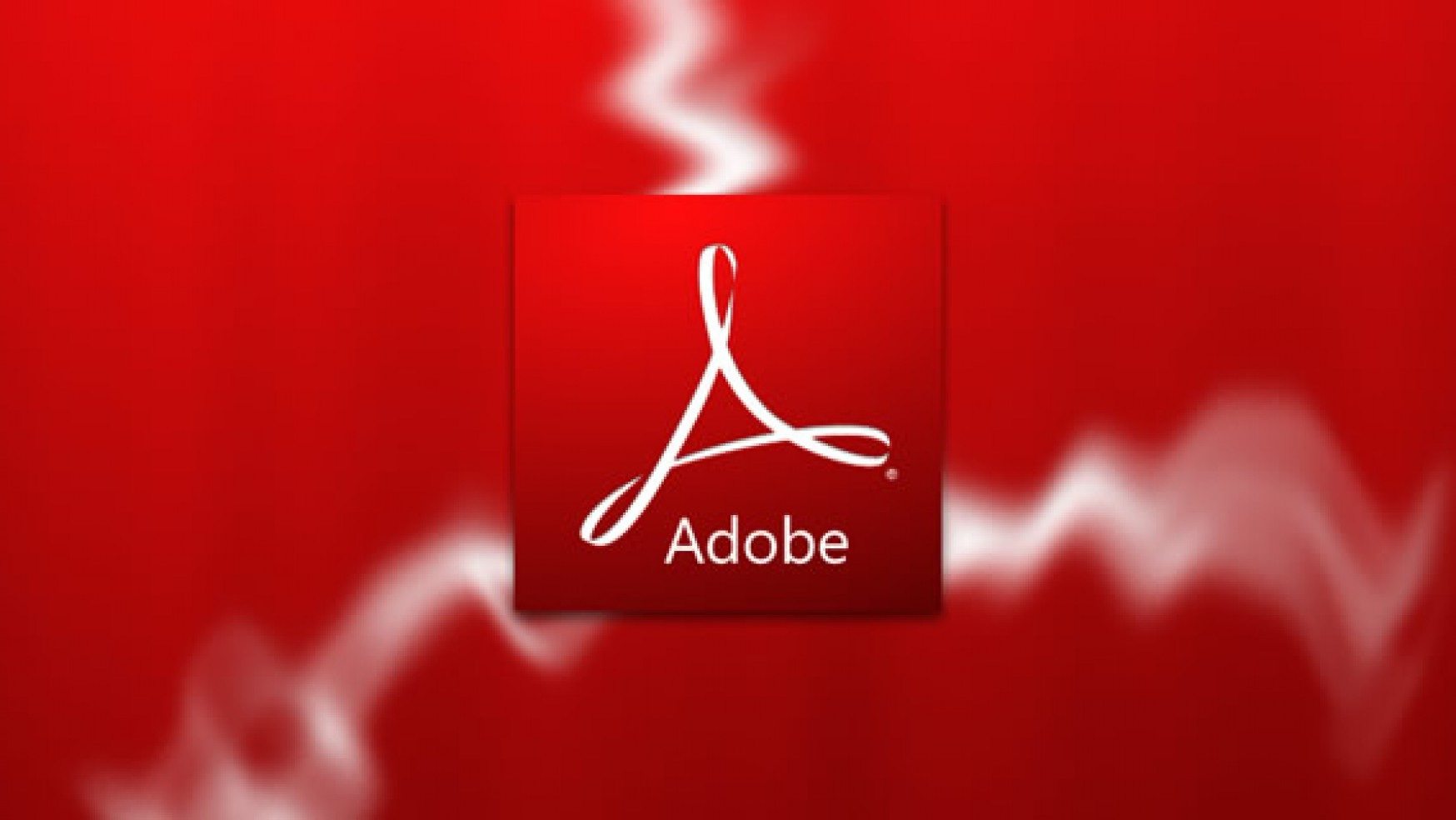
Today there are a number of programs that have become an alternative to Adobe Flash Player.
Ruffle
The program is not a complete replacement for Adobe Flash Player. She is entrusted with the role of a “rescuer” of old files with flash codes. Ruffle is a new open source media player that allows you to play SWF files. The program is based on modern program code.
At the moment, it has not been integrated into all popular browsers, however, any user can do it on their own by downloading the installer from the official website. You can install it in any browser that is actively used to work on the network. For example, in Yandex. Browser, Firefox, Opera, etc.
To install Ruffle, you need to do the following:
- Unpack the archive to your hard drive.
- Go to the main menu and select the “extensions” tab.
- In the upper right corner, you will need to activate developer mode.
- Next, you need to download the unpacked one, and then open the folder that contains the downloaded extension.
Ruffle will then be activated.
Microsoft Silverlight
In fact, Microsoft Silverlight has become a full-fledged analogue of adobe flash. It was created by Microsoft for Windows-based devices. The main benefits of Microsoft Silverlight are as follows:
- Cross-platform.
- Cross-browser compatibility.
- Low device requirements.
The functionality of the software environment is to launch Internet applications that contain animation, audio files, videos, and vector graphics.
Important! Microsoft Silverlight works with legacy vector morphing technologies. According to the assurances of representatives of Microsoft Corporation, the support of the application is planned at least until the end of 2021. There is no information about further work of Microsoft Silverlight yet.
BlueMaxima’s Flashpoint
BlueMaxima’s Flashpoint is a project that aims to save games created on the basis of flash. Unfortunately, not all developers were ready to provide players with solutions that could support the game. Some projects were simply closed. Starting in January 2018, enthusiasts began to preserve Internet resources that worked on various platforms where the lost flash technology was used. We are talking about both web games and animations that have been created for various Internet plugins, standards and frameworks.
Since 2018, more than 70 thousand games and 8 thousand animations have been saved using BlueMaxima’s Flashpoint.

HTML5
Not everyone knows that it was the HTML5 development environment that was originally implemented in order to create various visual effects for Internet resources. The main difference between HTML5 is the high speed of work, which is good news for the majority of users. Besides, with its help the site can become more beautiful and even “responsive”. HTML5 makes websites load much faster (in comparison with Adobe Flash), reducing the load on the processor and RAM of the device. As a result, the website loading speed does not decrease, which was exactly what the Adobe Flash Player had.
Thus, HTML5 is likely to be the best replacement option for Adobe Flash. And it will be used by people in all countries of the world.