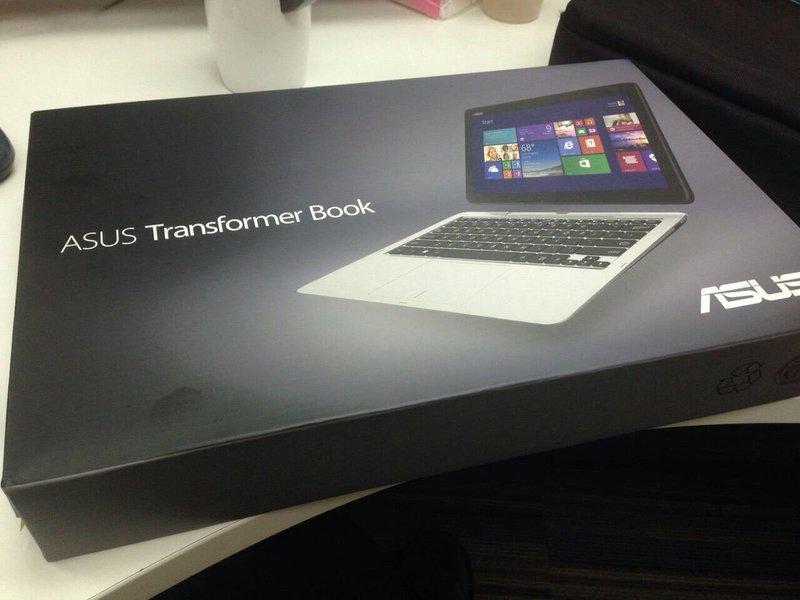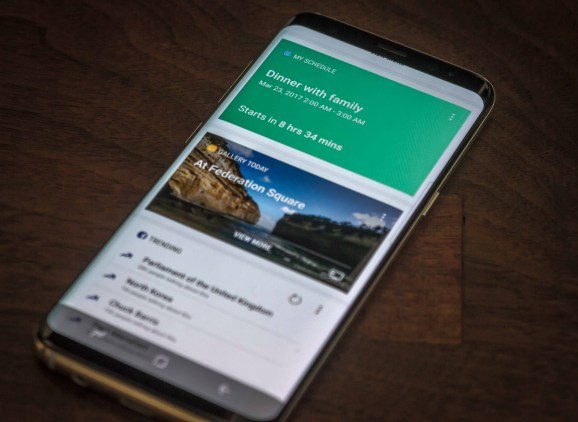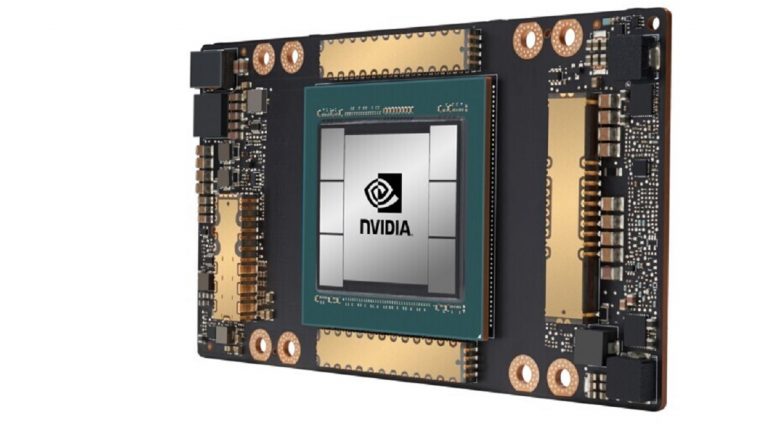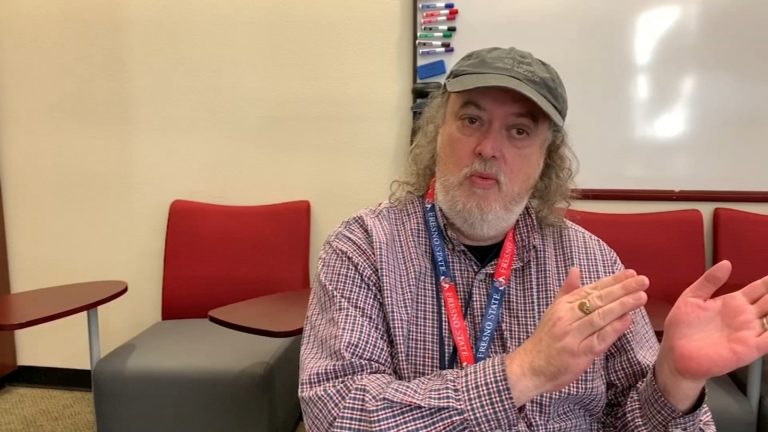Asus Transformer Book T200T: a handy touch-controlled hybrid
The Asus Transformer Book T200T came to us as a representative of the interesting Transformer series. It will undoubtedly please its owner with its size, solid keyboard, its separability, but also the touch screen with excellent image quality. The model we had in the editorial office had Windows 8.1, which is adapted to work with a similar device. It lacks a numeric keypad, which is not even possible with this size, but it does not lack Fn function keys. After a few days in the newsroom, he is an excellent companion who takes up almost no space, you put the charger in your pocket when you want, you only have a tablet, you can prepare content for the magazine, we connect it with everything, including mobile and when it suits someone , uses the camera on the back but also on the front of the whole device (both sides of the part with the screen).
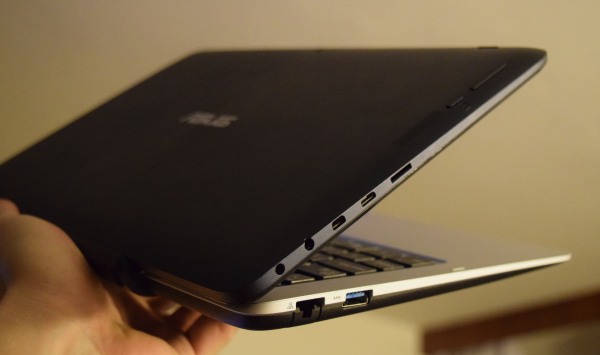
First impression
The Asus Transformer Book T200T gives the first impression of a pleasant smaller notebook, which is one of the easily portable, capable and practical ones. From the point of view of lesser experience with a similar size, it is clear that it will be minimally equipped from the outside. Unlike the big ones, there is no port for monitor or projector, DVD drive, but it replaces it with at least a USB 3.0 port, an interestingly blinded port for LAN connection and another difference compared to the classic notebook is the fact that charging is via a small connector. Rather than a laptop, this equipment resembles a tablet. And we have already reached the main point of what this Transfomer is and why it got its name. Thanks to the touch screen, it can be detached from the entire second half with a keyboard, which also contains a 500 GB disk expanding the 20 GB disk in the part with the monitor, ie in the tablet. After installing the system and basic applications, less than 14 GB remains. As is obvious, the detachable laptop will turn into a tablet of very nice dimensions, but especially the quality in terms of working with the touch screen and the quality of the display. In the case of Windows 8.1, with which the notebook is equipped, we can talk about a system designed for touch screens and similar hybrids to the satisfaction of its user. Even if you get used to controlling Windows with your finger and moving it around the screen, it will be an unusual experience for every user.

Left to right: visible charging port, LAN port, blue USB 3.0
Observations
The idea of combining a tablet and a laptop into a single invention can be added to the observations. The Transformer series has already built its name relatively stably and is known to be transforming. It also takes a bit of the era of constantly new and new Transformer movies, which assured Asus that people with imagination won’t get the name out of their heads. It is the fact that the upper part and thus the part with the display fulfills the function of a tablet, here it is necessary to look for switching on the device as well as charging. Switching with two buttons is wise, especially for the case of spontaneous switching somewhere in the bag, if only one button is used for that. The charging port is small but solid and there is no need to worry about damage. The charger itself is only slightly larger than older HTC mobile phone chargers, so you can safely hide the entire charge in your jacket pocket. Taking a charger with you does not have to be both annoying and volumetrically demanding.
Separation and Transformation
The two Transformer drives are understandable. The largest one is in the keyboard section, the smaller one in the tablet section. Together they form one notebook with good performance, quiet enough for medium-demanding games, they form a tablet and a keyboard separately. The compartment is served by a button below the monitor, which I admit pressed when first opened as a power-on. It’s a mechanical button that takes a little force to pull out an otherwise decently firm connection. Two wider metal plugs and a connector that fits exactly when fitted are used for the connection. Such a strong connection is at least a guarantee that both parts hold as well as they can, and if I am right to write, it is excellent, even given the situation in a few years.
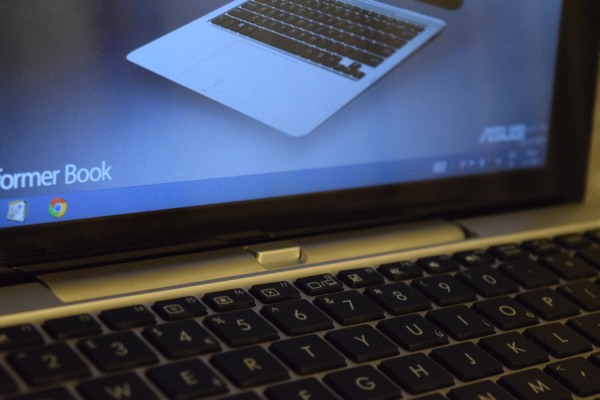
The tablet section isn’t completely cut off from the world. The keyboard is activated whenever you click on the fill box with your finger on the touch screen. If you do this with a pad or keyboard, it is clear that you work with a classic keyboard. When using a finger, the tablet is always activated. Besides, although the tablet has a smaller drive, you can expand the space with TF cards or if you want a MicroSD card. The notebook thus actually has a card reader (large SD cards not) and, in the case of a tablet version, at least an expansion of the storage size. On the side of it, there are also other obligations of tablets, such as MicroHDMI connection, headphone port, but also, for example, microUSB.
Even as a tablet, it manages to meet all expectations. It behaves like a tablet with everything you need, including a G-sensor, so you can play games in which you can use tilting, as well as flip the screen to different sides.

Typing
The main observation is the high-quality design of the laptop, which holds very well and is very well written on it. I can assume that the notebook, due to its size, quality and durability, will probably be used by all members of the family, but with the keyboard, no doubt also for typing, work, etc. I can evaluate writing on the table, writing on my feet with shorts, writing on the floor and on the bed. Pleasant body from below, rubberized protruding legs and no stickers to worry about. Basically, this text is also prepared on it, at the same time a text was prepared on a laptop for a whole page of an unnamed company and their pages. I have the only observation in the whole writing, and that is the one that is on all the small keyboards. The same spacing, and therefore the gaps between all the keys, make the exact position of the backspace or DEL a bit more obscure when typing fast. Fast typing = sometimes an error and deleting a typed error may not be as fast as pressing any other key on the keyboard. You may be able to tap another punctuation key and so on. Of course, this problem disappears completely with slow typing and after a long period of use. They are not soundproofed, but again, no annoying sounds can be expected.
Absurd tests
Let us consider absurd tests to be anything that an expert and even a self-proclaimed expert would find ridiculous. Due to the sometimes demanding work, it is possible to say that the T200T model performed very well without any signs of problems, for example with 99 open bookmarks in a web browser, all of which were opened without loading. At the same time, it withstood very fast typing on the keyboard, and due to the directional arrows located completely on the edge, it is also possible to master a game with it. With the WASD buttons that many games today use to move the character, it was a little harder. It is a smaller laptop and the buttons nearby are very similar, so when viewed, WASD may reflect ESDF or Q CapsLock AS.
Tested model
ASUS T200T equipped with Intel Atom CPU Z3775 1.46 GHz, 2 GB Ram, also equipped with additional applications fully controllable and working with touch screen. These are data storage applications, or PhotoDirector, PowerDirector, Flipboard, or LINE communication application.