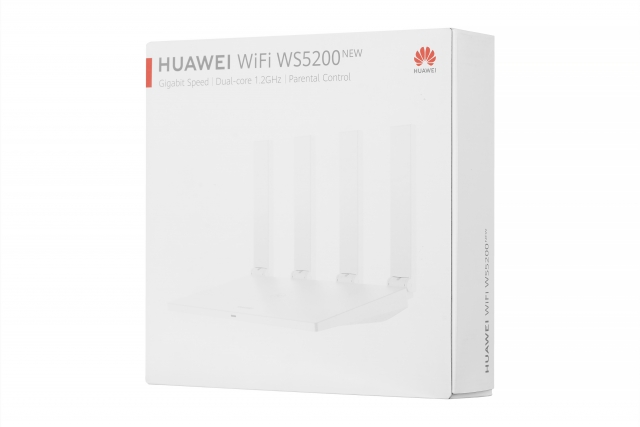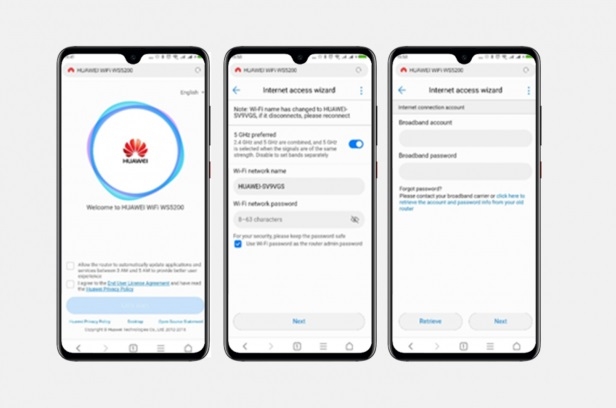HUAWEI Wi-Fi WS5200 router: stable and stylish!
For a long time we did not come across stylish routers from Huawei. After all, they are clearly distinguished from others by their branded minimalist and urban design, moderate price tag and good functionality.
So it’s time to take a look at the new Huawei router market – WS5200
Features
- High-tech Wi-Fi. The router will create a fast and reliable wireless network at home and provide the ability to simultaneously implement resource-intensive tasks.
- Fast and stable Wi-Fi. Many reliable connections thanks to Multi-User MIMO technology at consistently high data rates to all devices.
- Elegant appearance. Wireless speeds of up to 1167 MB / s (dual-band mode) for a better Wi-Fi experience.
- Security and reliability. Comprehensive web interface and application for HUAWEI AI Life smartphone, which makes the process of setting up the router extremely simple and convenient.
Options
Huawei’s stylish minimalist box hides:
- Power supply
- Documentation
- Huawei Wi-Fi WS5200 Router
Everything is packed with care and thoughtful location. Therefore, nothing will be damaged during transportation.
Design
Huawei WS5200 has a restrained minimalist look made of matte white plastic. This material does not wear out and damage so quickly, compared to a glossy surface.
The dimensions of the router are: 205 mm x 120 mm x 36.8 mm, and the weight is 306 g.
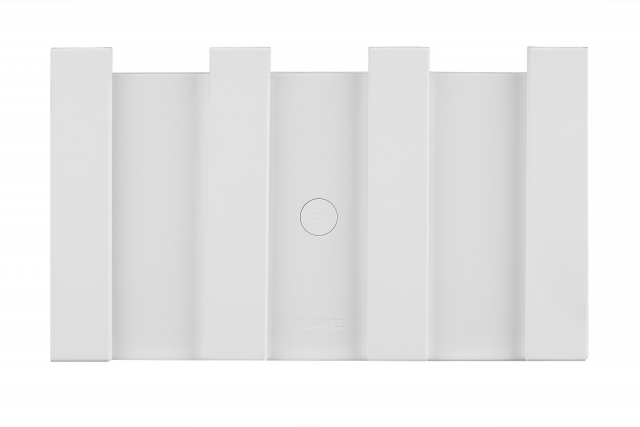
The housing has four antennas, made of the same white matte plastic. The antennas can be easily tilted and folded if necessary. I will note at once that these designer antennas are implemented not just for aesthetics, but actually perform a functional purpose. After all, they reduce the interference of the signal of the same frequency.

One of the chips of Huawei routers is the round key H. Classic, it is located in the center at the top of the router and is used for one-touch connection.

Behind the router are the following connectors: hole for power supply “POWER”, one WAN port “1”, which is even physically located separately from other ports, three LAN ports “2”, “3 ”,“ 4 ”and“ RESET ”button to reset the settings.

The lower part of the case has many stylized elongated vents, as well as a sticker with basic technical information and a special QR-code that will allow you to easily download the proprietary application Huawei AI Life on your smartphone. span>
Huawei AI Life
HUAWEI AI Life is a stylish and versatile application for managing and configuring HUAWEI smart devices.
Features of HUAWEI AI Life:
- Stylish user interface;
- Simple and easy to use;
- Configure smart devices;
- Smart Device Management.
Functional
As for the functionality of the HUAWEI Wi-Fi WS5200 router, here is everything that the average active user needs on the Internet.
The device has a powerful processor for stable and efficient operation, and constantly optimizes the connection channel for the best Wi-Fi quality. 4 antennas will provide a quality Wi-Fi network in every corner of your home. A nice bonus will be the ability to connect Ethernet 1000 Mbps for the most demanding users. A special Link + feature allows you to connect a second router in a minute, which will expand the network of the first and copy all settings.
HUAWEI Wi-Fi WS5200 operates in two frequency bands and provides a total bandwidth of up to 1.2 Gbps, namely 867 Mbps at 5 GHz and 300 Mbps at 2.4 GHz. Simultaneous support for two bands optimizes all tasks – so that simple tasks (surfing the web, checking mail) will be implemented at 2.4 GHz, and high-quality playback of online games and videos at 5 GHz.
Various security features: burglary protection, parental control, access blocking for individual devices, Wi-Fi guest network
Settings
Customizing the HUAWEI Wi-Fi WS5200 is easier than simple.
- Connect to Wi-Fi
- Open any site, and the router configuration page loads automatically.
- Enter your proper network name and password.
And everything, everything is ready. So you can enjoy a strong signal and fast network access.
Speed
We implemented the test conditions in our new office, which has many obstacles in the form of office walls. To create our test network, we used two HUAWEI Wi-Fi WS5200 routers and combined them into a single MESH system. And during the testing period, my colleagues and I really enjoyed a stable and high-quality signal. We used to have problems with speed and sometimes low signal.
Conclusion
Summing up, I will say that the Huawei WS5200 in practice has proven and proven itself as a reliable, stylish and high-quality device with a minimalist design. And I firmly believe that by purchasing the Huawei WS5200 router, you will definitely be able to forget about problems with poor connection, internet hangs, slow speeds, even when the router is in another room or at a great distance.