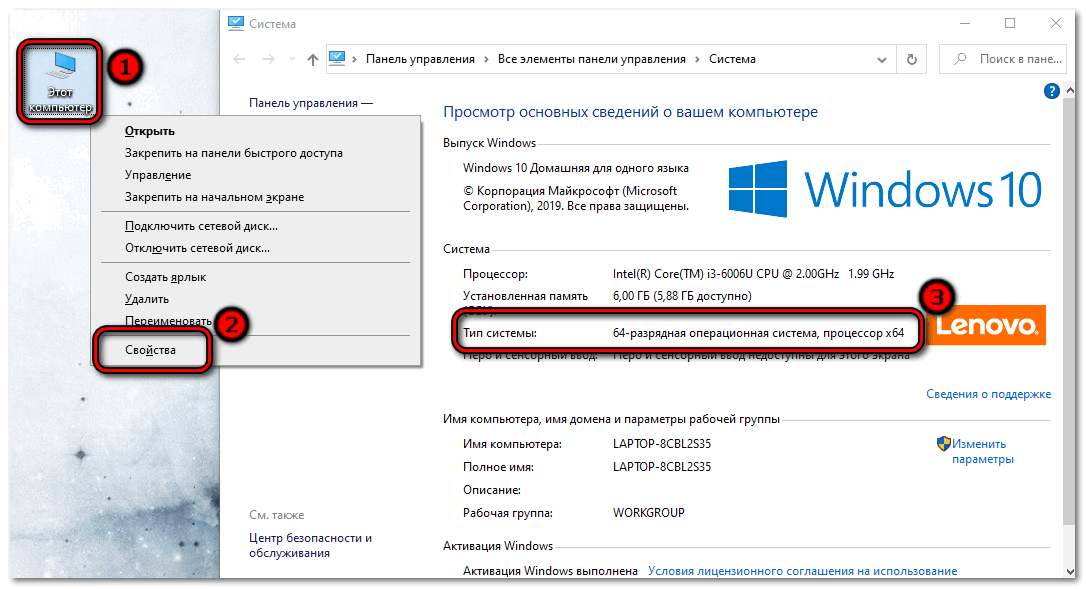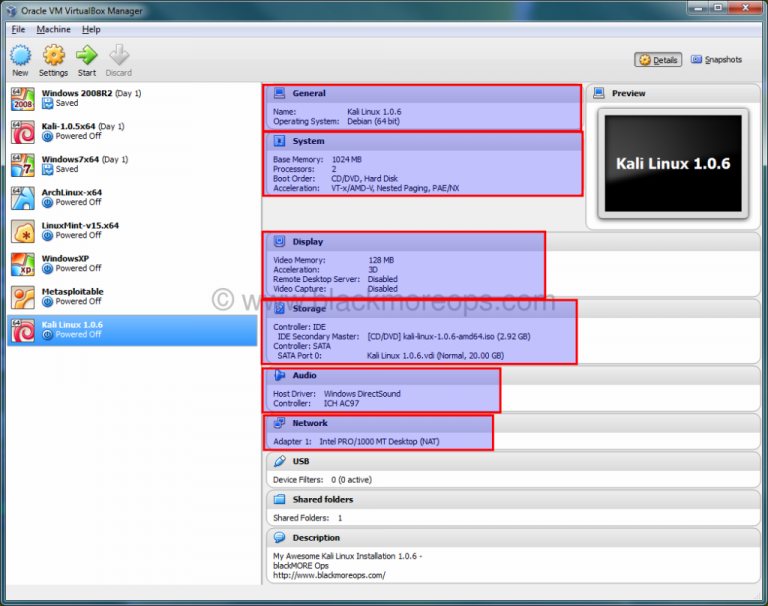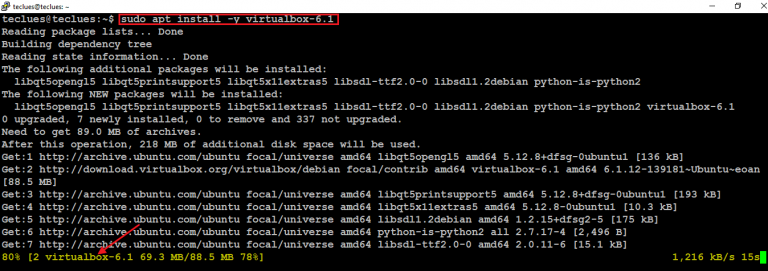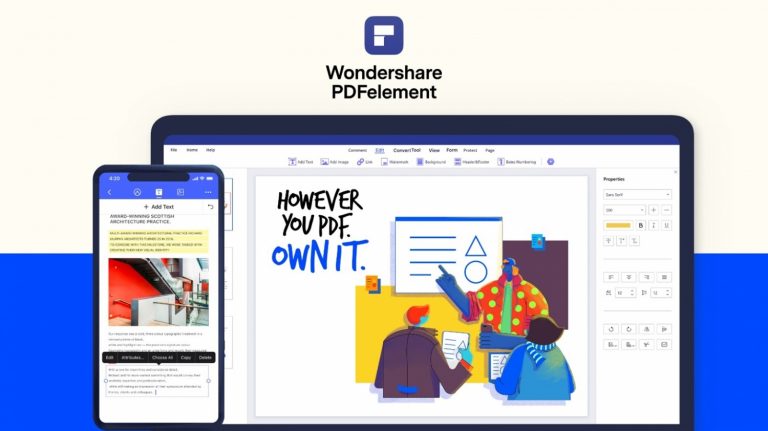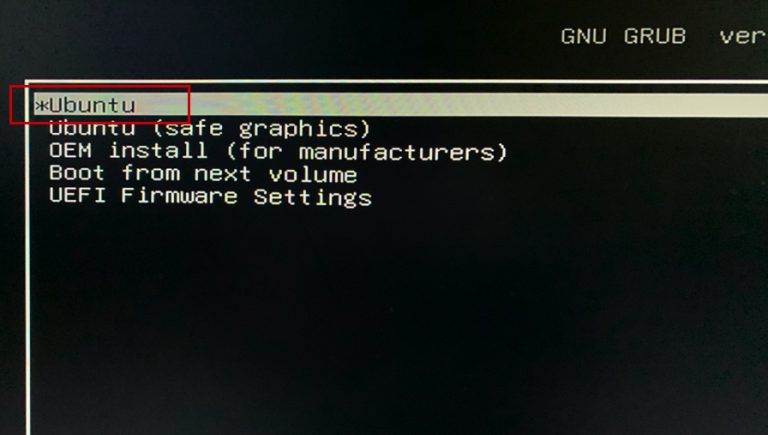How to download Visual C ++ Redistributable 2008-2019
Most games and programs installed on the Windows operating system may not open if Microsoft Visual C ++ is not installed on the computer. If an error occurs that prevents the application from starting due to the missing DLL. Typically, its name begins with msvcp or msvsr. In the “System administrator’s blog” we will analyze how to install the components of Visual C ++ Redistributable 2008-2019 on an OS from Microsoft, as well as possible problems that may arise during the procedure.
How to install the Microsoft Visual ++ package
There are two main ways to download and install the components required to run applications: from the official Microsoft website, and from trusted third-party sources. Let’s consider all the options in more detail.
Preliminary steps
To avoid possible errors when running software on a PC, you need to choose the correct version of the Microsoft Visual C ++ package. There are several editions, depending on the architecture and bitness of the system: 64 or 32-bit.
To select a package version compatible with the system, first check the system type. To do this, right-click on the “This PC” icon on your desktop and go to properties. The system characteristics will be displayed in the window on the right: find the bit depth.
See which Microsoft Visual C ++ components are already installed on your PC. To do this:
1. Find Control Panel through the system search. It can also be opened using the Run dialog box and the control command.
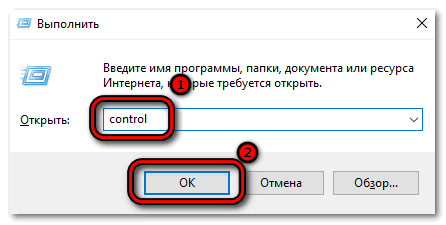
2. Select small or large icons as the section display mode.
3. Select the “Programs and Features” section.
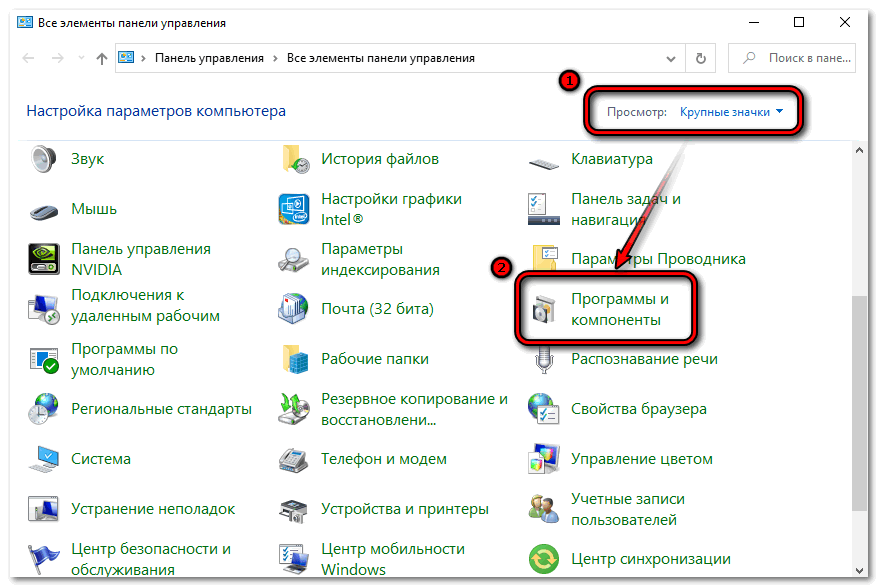
4. A list of software installed on your PC will open.
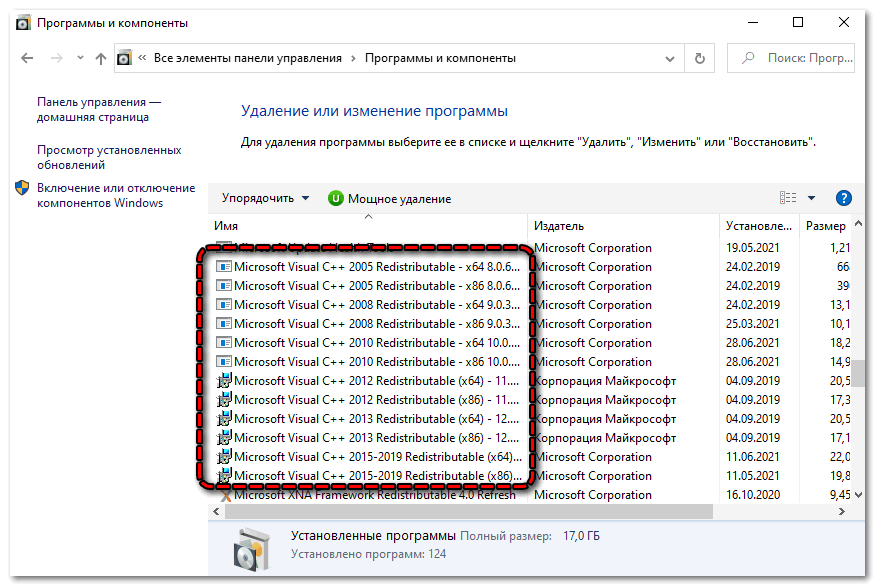
It is recommended that you download all Microsoft Visual C ++ libraries from 2008 to 2019, as this will download all the latest DLLs and required libraries. This will allow both old and new games or applications to run without errors.
Method 1: from the official Microsoft site
The safest and most efficient way to install the Component Library for Windows is to download it from the company’s official website. The latest versions of the Microsoft Visual C ++ package are located here, as well as various software versions.
The following options are available for free download from Microsoft:
- Visual Studio 2015, 2017 and 2019 is a universal installation file, after which the entire set of necessary components will be installed. It provides a basic version of the Universal C Runtime, the Windows runtime. With the help of it, on later versions of the OS, old software or programs can be launched;
- Visual Studio 2013 (VC ++ 12.0) – the package includes a multibyte MFC library, which contains a set of components for working with graphical interfaces of the operating system from Microsoft;
- Visual Studio 2012 (VC ++ 11.0).
Also on the company’s website you can find service packs SP1 for Visual Studio 2010 (VC ++ 10.0) and SP1 for Visual Studio 2008 (VC ++ 9.0).
It should be noted that for 64-bit systems for the correct operation of applications and games, both versions of the package are required: 32 and 64-bit. This is because some programs need a 32-bit (86-bit) library to run.
To download a package of Visual C ++ components, just go to the official website of the company and select the desired option in the displayed list. But there are a few nuances to consider:
1. To install Visual C ++ 2015-2019, you need to select the option compatible with the system type: x86 or x64.
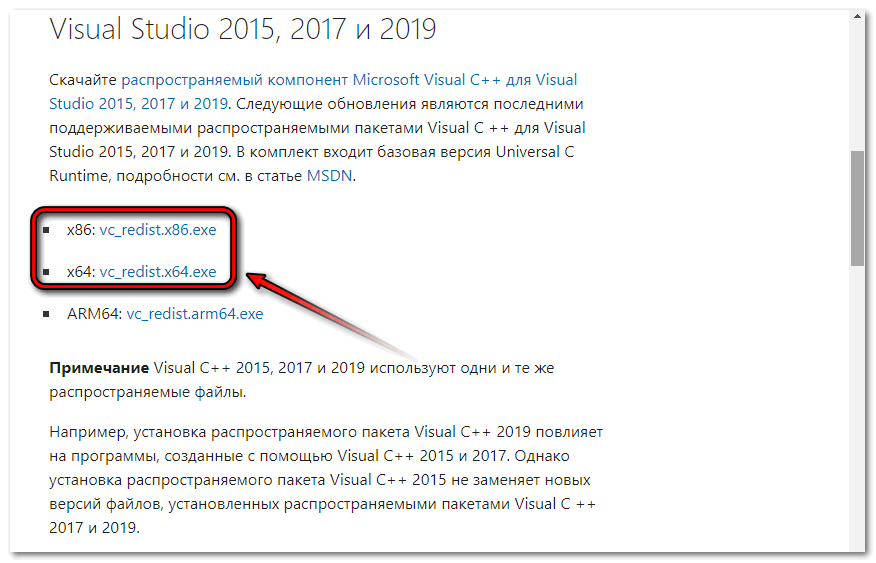
2. To install the Visual C ++ 2013 package components, click on the Redistributable Packages link. A new window will open with a list of links to libraries in specific languages. It is also possible to download the Microsoft Foundation Class Library for the Visual Add-in.
3. To download some components, you will need to log into the site using your account. This applies to such Visual Studio 2012 and service packs for 2008 and 2010 versions of the libraries.
Click on the links to download the NFC security update for Visual 2008 and Visual 2010. A more recent version of the library (2013) is available on this page.
After all the necessary components have been downloaded, run the installation file, then follow the instructions of the step-by-step wizard.
Method 2: informal way
Unofficial clients are available for download on third-party sites that allow you to download all components and DLL files of Microsoft Visual C ++ libraries for free. One of the safest is the generic DLL utility – Visual C ++ Runtime Installer (All-In-On). It allows you to install all packages for 32 and 64-bit systems at once from one installation file.
After downloading the installer, do the following:
- Run the utility by double-clicking the left mouse button.
- In the window that appears, enter Y to confirm the installation, then press the Enter key
- If you want to exit the installer, type N followed by Enter.
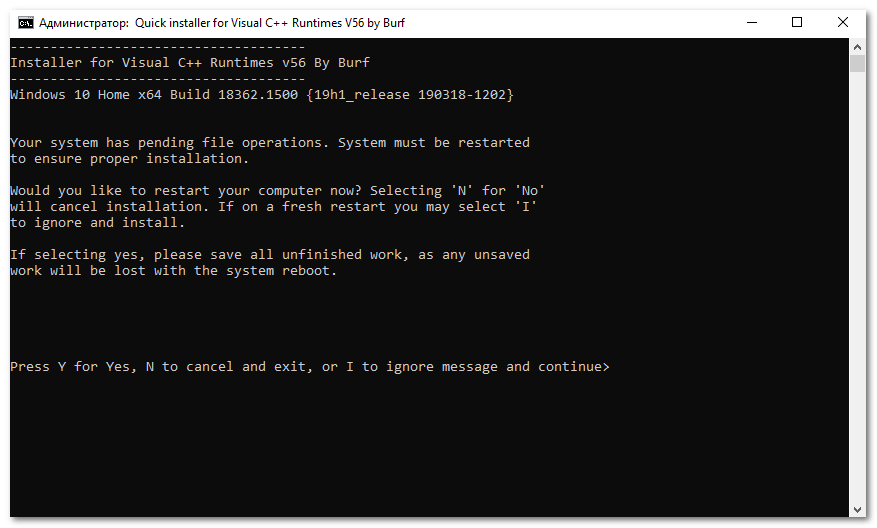
Installation will happen automatically, you only need an internet connection. In this case, the utility will completely remove all libraries that are already installed on the device. The Visual C ++ 2015-2017 Redistributable Packages and some additional components are installed. I do not attach links to unofficial packages, I recommend using the first option.
Possible problems
During installation, a number of problems can arise, most of which can be solved by yourself. Let’s analyze the most common:
- if during installation a notification appears that some components are already installed on the computer, then you should try downloading the package for a different bitness;
- installation errors occur when Windows update services were disabled on the system or activators were used to hack an unlicensed operating system;
- if all libraries are installed, but when starting a program or game, an error is displayed due to a missing DLL or component, reinstall the version of Microsoft Visual C ++ that contains the required files.
It should be noted that Visual C ++ 2015-2019 libraries do not allow installing older versions, since their set already contains all the components from previous editions. For example, if the 2019 package is installed, you cannot separately install the 2015 or 2017 kits.
Installing an operating system-compatible Microsoft Visual C ++ component pack is required for games and applications to work correctly on a PC. You can download the libraries on the official website of the company, as well as use a special universal utility. Earlier I looked at how to open Command Prompt in Windows 10. Write in the comments which way of installing the package helped you?