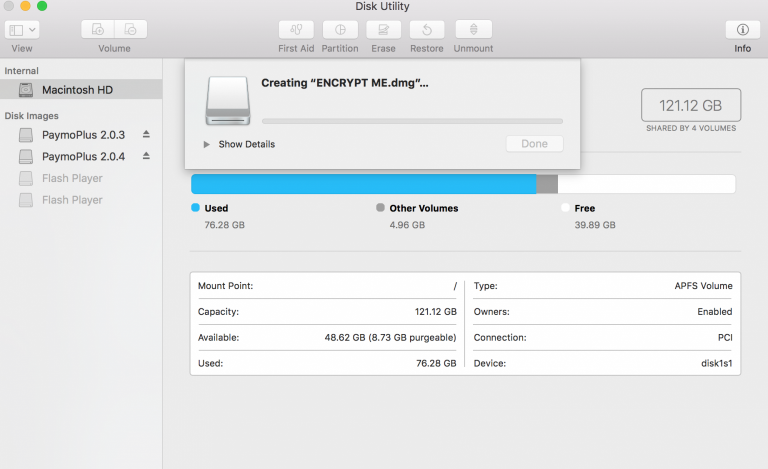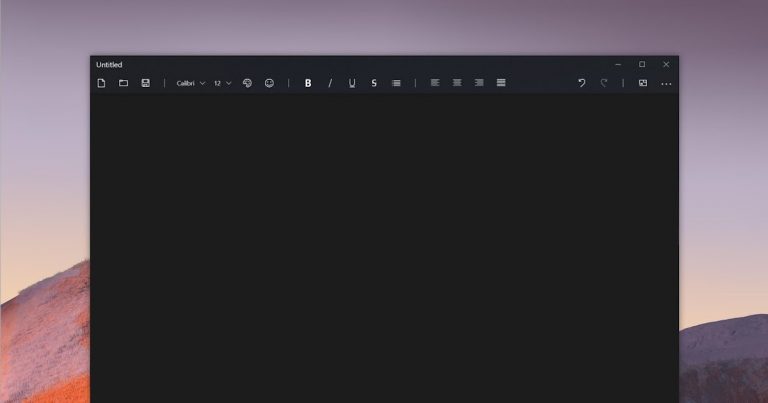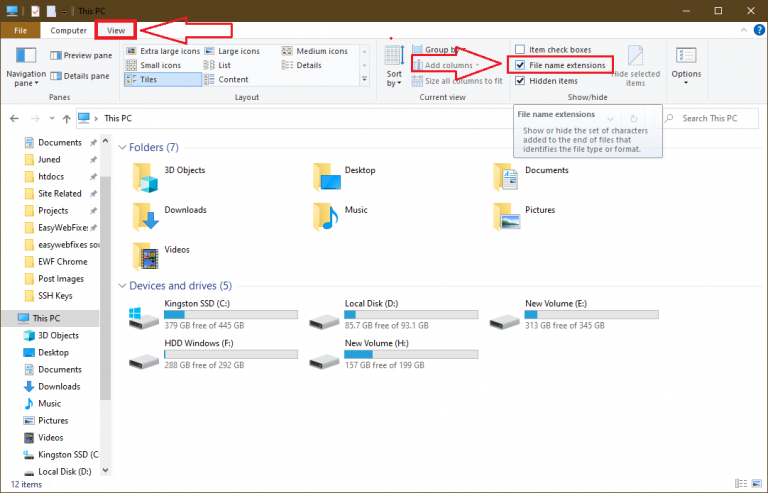How to know if the app is free or paid
How to know if the app is free or paid
️When you want to download an app for your Android or iPhone smartphone, how do you know if it’s really free or paid?
We can only add new features to our smartphones and tablets by opening the App Store and finding the app that suits our needs. Most of the apps available for Android and iOS are free, and some may be paid, perhaps because they were developed with a lot of effort or with features not easily found in free apps.
Many free apps are actually trial versions of paid apps and often offer in-app purchases to unlock features or make them more useful (such as removing ads). But how to separate free apps from paid ones? How do you separate truly free apps from those that later offer in-app purchases? Let’s take a look at how to understand if an app is paid for in both the Android store and the iPhone and iPad store to get an immediate idea of the type of app we’re facing.
How to know if an app is paid on Android
To understand if an app is paid in the Android Store, just open the Google Play Store, find the app you want, and check the price right away: it’s clearly visible on the right side, next to the app’s name.
Opening the apps tab will give you the same feedback, with the cost of replacing the Installer button (usually available for free apps). If we search for an application from the Google Play store in the PC browser, the result is the same: in the application tab we will be able to see the price of the same on the Buy a button, present instead of the Installer button.
If the app is free instead, but in-app purchases are possible , the difference is harder to see: once we open the apps tab, we’ll need to check the note below the Installer .
If we find Integrated Purchase , you can install the selected application for free on our device, and some features (such as removing advertising) can only be obtained by purchasing the package President or by subscribing.
If we make a purchase through the app, it will be permanently linked to the Google Account with which we made the payment: even after deleting the app, the purchase will still be available for continued use (unless the app developer fraudulently decides not to reset in-app purchases to increase their profit margins, which is often the case with games).
Some apps offer a Premium license differently than in-app purchases: to take advantage of paid features, you’ll need to add a “licensed” app ( license ) in addition to the free app , Premier or open ): If a free app finds a licensed app installed, it can run without restrictions.

For example, BubbleUPnP and Nova Launcher provide superior functionality only after purchasing a licensed application; to obtain licensed applications of the mentioned applications you can see here -> BubbleUPnP License BubbleUPnP License and Nova Launcher.
Note: When we find this type of application, we will always have to install both a free application (which is actually a real application) and a licensed application (which only serves to unlock paid features). If we install only the licensed application, we will not be able to use it.
If you’re interested in discovering the best paid Android apps, we encourage you to read our guide to the 10 best paid Android apps worth buying. >
How to know if the app is paid on iPhone
If we have an iPhone or iPad, the price of the app is clearly visible every time we search the App Store and find an app that is only available for a fee.
The price will be shown in the search results (next to the app name) as in the overview tab.
We can’t press the Avoid button in these cases, but we’ll need to touch the price of the app and authorize payment in one of the ways entered into your Apple account (PayPal, the rest credit or current account debit).
Compared to Android, Apple’s paid apps are much more, as there are high-performance productivity apps specific to certain professions: given the lack of free iOS alternatives (or very disappointing alternatives) , useful app is often available for payment . This should not be considered a mistake: developing applications on Apple devices costs developers time and money, which can then see that their work is paid properly.
Fortunately, you can also find free apps on iOS with in-app purchases: even in this case, you can tell the difference by checking the note below the Avoid button, so on the search screen as on the application demo screen.
These apps allow you to purchase additional features (often available in multiple packages at different prices), remove advertising from the app, or subscribe to a service (such as Spotify or DAZN).
Again, as seen in Android, purchases will forever be linked to the Apple account used on the device : Even if we delete the app, we will still be able to re-used in the future without any problems (if the purchase will retain the Premium features indefinitely).
Conclusion
If you are new to a modern smartphone or tablet, it is best to immediately learn to identify paid apps and their replacements (in-app purchases) to avoid buying apps by mistake.
If you’re looking for a truly free app with no in-app purchases, you can continue reading the article ai 20 free non-in-app games for Android . We want to offer a paid app to a friend or loved one, we invite you to explore this topic in more detail in our guide on How to give away apps and credits in iPhone, Android, Amazon and Windows Store .
Explore more articles in our categories Internet, Technology et Computer and Internet.
Thank you for your visit and we hope that our article How to know if the application is free or paid