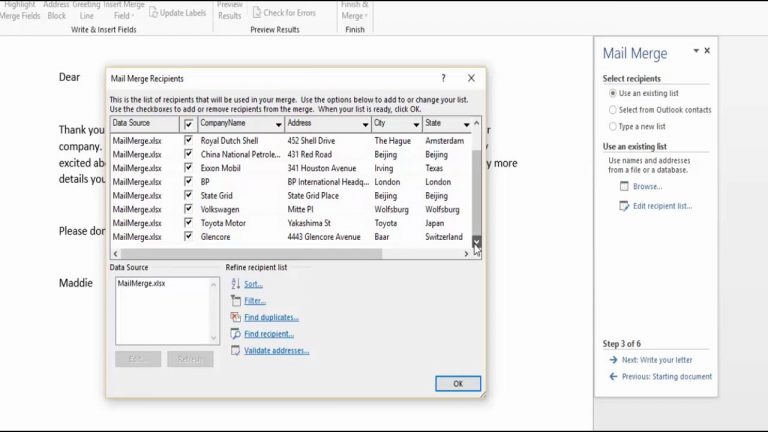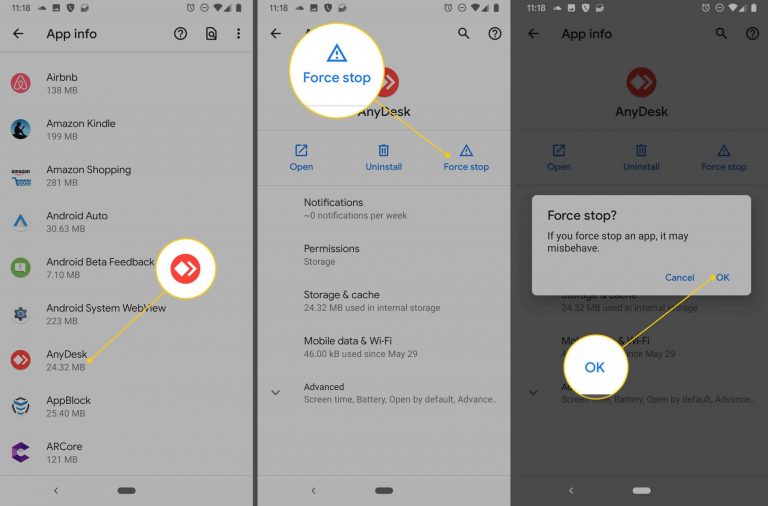How to send a telegram online from your computer and mobile phone
How to send a telegram online from your computer and mobile phone
Telegram has been a very popular express postal service in the past, as it has made it possible to send short messages to any place in the world (by telegraph or, more recently, by telephone). We were able to participate in the event by telegram or inform about the event without having to send regular mail (which took too long to arrive), so that within a maximum of 24 hours the recipient is aware of the event without having to be present in the end.
Obviously, with the generalization of the Internet and smartphones, the need for a telegram has disappeared (since you can notify each event in seconds), but if you feel the need to notify a parent without disturbing him by phone , today we can still send a telegram online from a computer and mobile phone , using the service offered by Poste Italiane on its website or in the application. In one of the chapters, we will also show you some alternative services that you can use instead of a telegram, so that you can also try a new service, “related to the past”, but updated with technology.
Send a telegram online from a personal computer
To send a telegram sitting in front of your home computer, open the Poste Italiane page with any web browser (Chrome or Edge is also suitable), click on the menu at the top Correspondence and sending and in the Correspondence section, select the Telegram article.
When the page opens, scroll down to find the Telegram and International Telegram elements. Open the product you want to use (depending on the recipient’s country), then scroll down the page again to click the Submit Online button.
We will now be asked for credentials for or on behalf of Poste Italiane SPID operated by Poste Italiane on our behalf; enter the text of the telegram, enter the recipient information (postal code, country, etc.), enter the payment information (if you have a PostePay or BancoPosta account, you can use it, otherwise any credit / debit card) then the operation is complete to complete sending telegram. The message will be received the same day, but if sent after 6 pm, it will be delivered the next day.
The cost of a telegram varies depending on the text we write: € 5.50 for telegrams with a text of up to 20 words; € 8.50 up to 50 words; € 12 up to 100 words; € 23 up to 200 words; € 46.49 up to 500 words More than 500 words are no longer worth sending a telegram because the message will be divided into two (limit is 501 words): in this case you can also use registered mail 1 for good speed and that you can send a lot in the envelope letter.
If we have to send a telegram abroad, the costs are obviously higher, as we will also have to pay a fee for the foreign postal operator who will take care of the delivery of our telegram.
Send a telegram online from your mobile phone
If you want to send a telegram via smartphone or tablet, just download the app to our portable device Mail by Poste Italiane, available for free for Android and iOS.
Once the application is open, enter the login details for our Poste Italiane account (we can also use those used to access the home bank for BancoPosta and Postepay), click the Telegram icon (present under the heading Your Operations ), select starts , and start composing our telegram and inserting the text to send. After entering the text, we touch next , enter the recipient’s data exactly as on the PC, confirm the payment information (even in this case we can pay with any Italian postal banking product or with any credit / debit card ), then confirm the shipment.
The cost is the same as with the website, but with the app we will be able to quickly send a telegram wherever we are without having to disturb the computer.

Other ways to send telegrams
If we can’t use a computer or APP to send a telegram, we can use the Dictation Telegrams service, which still offers Poste Italiane: we only need to call 186 , from TIM mobile phone or from fixed network (Telecom, Fastweb, Tiscali, Wind Infostrada, Infracom, Momax, Qcom, TWT, Brennercom, Uno Communications SpA, Welcome Italia, Terrecablate Reti e Servizi, Convergenze, DigiTel, Cloud Italia, Terra SpA , Teletu, Estracom, Intred, Mc-Link, Colt T., Ambrogio, Planetel Srl, Optima Italia SpA, Linea Com Srl) and complete the voice telegram, including the recipient’s details, according to the instructions.
Number 186 is active every day, including holidays, from 7 a.m. to 7 p.m. Telegrams sent over 23 will be charged to the telephone bills or deducted from the prepaid TIM SIM card by the relevant telephone operators. The price is obviously slightly higher than sending online from a PC or smartphone.
You can also use the Phone Expectation service; we call 186, provide information to complete the telegram, and explicitly ask for the option of using a telephone prepayment. The operator will ask us for the recipient’s phone number and 3 will try to contact the recipient; after replying, the addressee’s operator will ask permission to read the telegram by telephone and inform it that it is registered at the Post Office so that it can read the text of the telegram to the addressee by telephone. A copy of the telegram will always be sent to both of us so that we can have confirmation of delivery.
The cost of the service is in addition to the cost of the telegram sent via the Telegram Telegram Dictation.
Alternative telegram
A good alternative to the old telegram is a postcard, which many years ago was considered a real must have every time we traveled abroad and wanted to tell people when we arrived, it was nice; In addition to tourist postcards, greeting cards and postcards could be filled out to celebrate the special event.
With the advent of the Internet, paper postcards have disappeared, but can still be sent digitally by visiting a site like 123 Geetings.
On this site you can find hundreds of postcards for each event and thank you cards that can be easily customized in all respects, from graphics to the font used for a short embedded message. At the end of the preparation, we will be able to send the postcard by e-mail so that it will arrive immediately at the destination, without having to wait for the hours of the classic telegram.
A good alternative to the above is Kisseo, an online postcard service in Italian.
On this page you can choose from many models of postcards that can be freely modified and adapted; at the end of the assembly, we can happily send the postcard by e-mail or print it on paper and send it to any physical address (for a certain amount).
To discover other pages that apply to sending postcards, we invite you to Read our guide Send real postcards or real birthday greeting cards created with your PC or mobile phone.
Conclusion
Many may find it anachronistic to send a telegram these days (via email, chat, Facebook, etc.), but keep in mind that not all older people appreciate technology and may like to be informed. important events with the help of a practical telegram, which can be sent in a “technological version” with a personal computer or smartphone.
Still on the subject of outdated but still useful technologies, we recommend our guide How to send a fax for free over the Internet . And if, on the other hand, we want to send a package or registered letter to us comfortably, we invite you to read our article on How to send packages and registered mail to the post office at home .
Explore more articles in our categories Internet, Technology & Computer and Internet.
Thank you for visiting and we hope that our article How to send a telegram online from PC and mobile phone