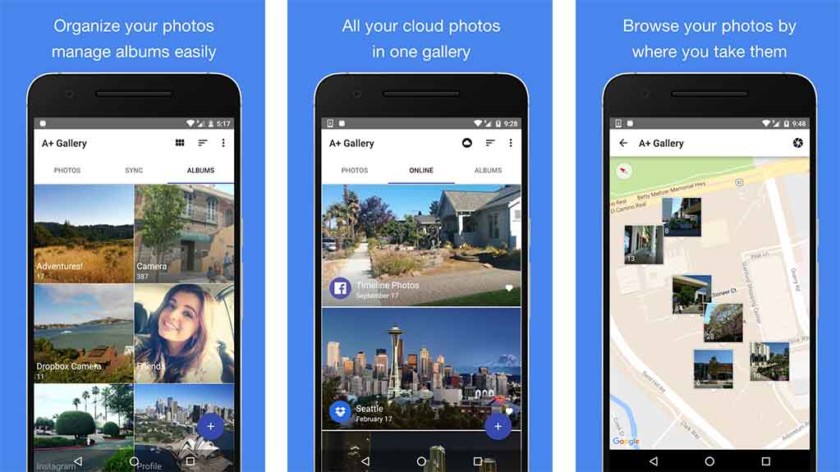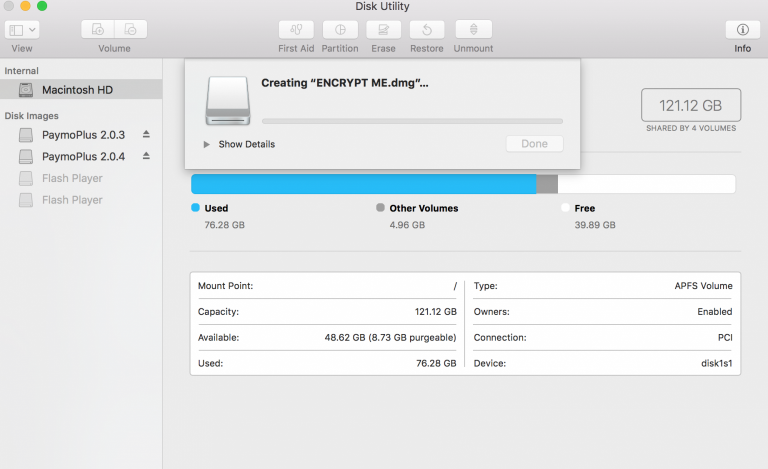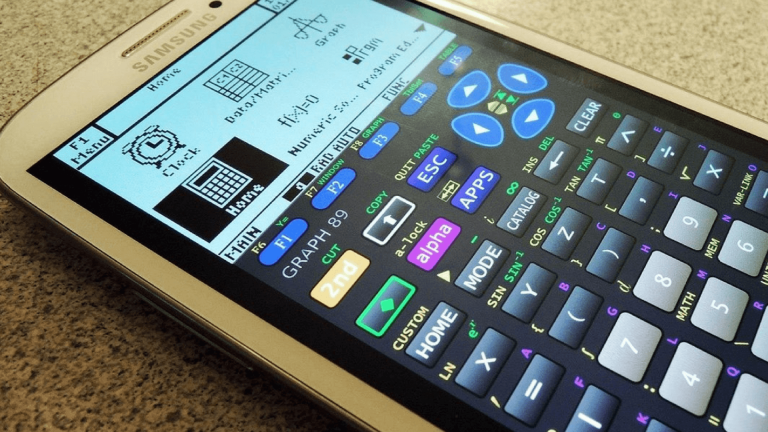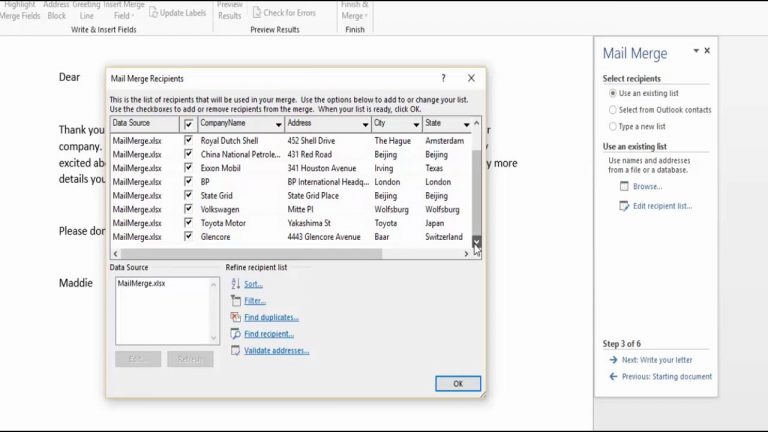Gallery Go for Android, like Google Photos, is easier and simpler
Gallery Go for Android, like Google Photos, easier and simpler
Gallery Go is a lightweight version of Google Photos that is ideal for quickly viewing photos and videos on your mobile phone
Android smartphones do not lack Gallery applications for managing captured photos, only a few drawbacks. Best of all, Google Photos has many ancillary features that make installation mandatory, but not so convenient for those who just want a quick and easy photo viewing app. So you generally use the Gallery app, which comes pre-installed on your phone, which varies by manufacturer (Huawei, Samsung, etc.).
Now Google has decided to enter with a new gallery app called Gallery Go , fast, very light in terms of phone hardware resources and very essential for practical use for review photos stored on your mobile phone and videos stored with your camera . So Gallery Go is a lightweight version of Google Photos that works offline on any Android smartphone.
Gallery Go
As an app optimized for Android Go, Gallery Go has a download size of less than 10 MB, requires only 20 MB to install and is the perfect app for low-cost or older smartphones with just 2 GB of RAM. a.
In addition to smaller size , Gallery Go’s main selling point is that it uses machine learning to automatically organize photos on the phone. The app works offline and doesn’t need the internet to categorize your photos into categories like selfies, food photos, screenshots, or more (you need to wait a bit to see this automatic group organization).
The app is minimalist and essential, with sharing between photos and videos, no settings menu.
However, there are some photo editing tools that you can use when you open a photo all over screen by pressing the Edit button. These tools include tools for cropping a photo, rotating it, and adding a color filter. There’s also a magic wand button to automatically enhance your photo and share a photo or send it to someone via social media.
Gallery Go also lets you view photos in other folders on your smartphone . not just those taken with the camera, but also those received from Whatsapp, for example.
As with any Android gallery app, you can easily copy and move photos between folders in Gallery Go and create new ones maps and move them very easily to the SD card.
In the Dossiers of Gallery Go, you can also read the text in Mo ou en Go, you can use to combine the space of the photos occupied by the memory.
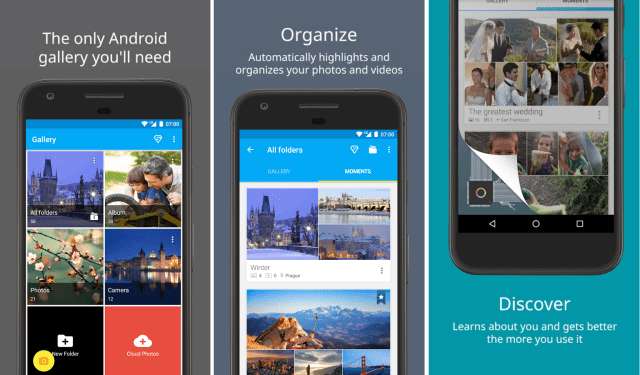
Differences between Gallery Go and Google Photos
The differences between Google Photos and Gallery Go are many and can be summarized in this list:
- Gallery Go is much smaller than Google Photos.
- Gallery Go is for Android only, and Google Photos is also available for iPhone and online.
- Gallery Go does not have automatic photo backup, which is the main feature of Google Photos.
In this regard, we can see how it works in the manual for automatic photo backup with Google Photos on Android and iPhone. - The user interface is very important in Gallery Go, where the wizard features, albums and all settings are missing.
Gallery Go, on the other hand, is better for accessing photo folders, as they can be accessed less quickly in Google Photos via the main menu. Additionally, you can immediately open the Videos and Screenshots folders at the top of Gallery Go. - The difference in the interface remains when opening individual images. In Gallery Go, the options are clearly visible and recognizable, while in Google Photos, the icons are less intuitive.
- Google Photos cannot see the space occupied by photo folders, which is a feature of Gallery Go.
- Google Photos editing features are much better and mostly not in Gallery Go.
- The Trash is missing in Gallery Go, so deleting a photo cannot restore it, as it is in Google Photos, where it remains in the Trash for 60 days.
Download App Gallery Go for Android
Gallery Go is free to download , for Android smartphones only, from the Google Play Store .
Definitely an app which I really recommend to everyone for installation and download, as an alternative to Google Photos exclusively for the photo viewing feature (Google Photos, on the other hand, is still essential for storing in your phone for automatic backup and other useful features ).
Explore more articles in our categories Internet, Technology et Computers and Internet.
Thank you for visiting and we hope that our Gallery Go article for Android, such as Google Photos, is easier and simpler.