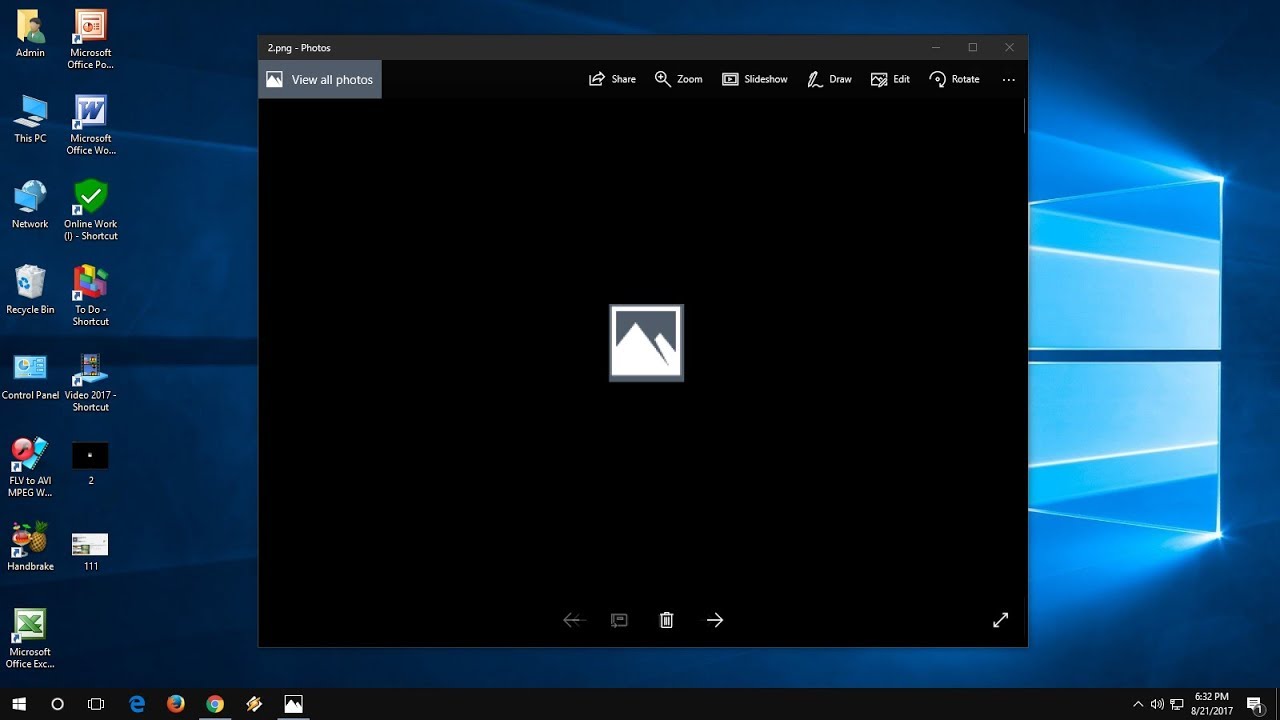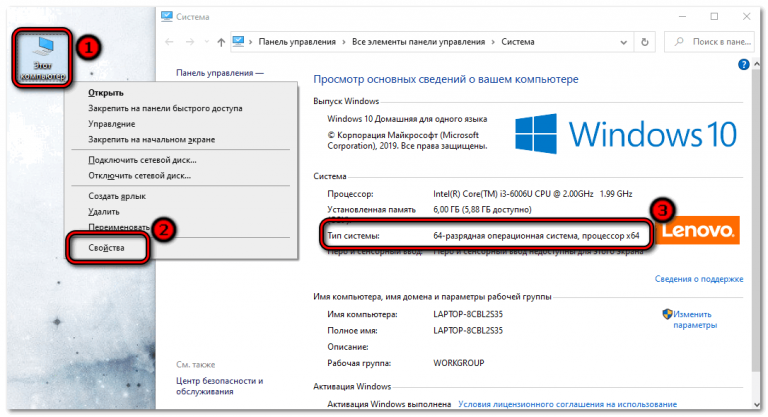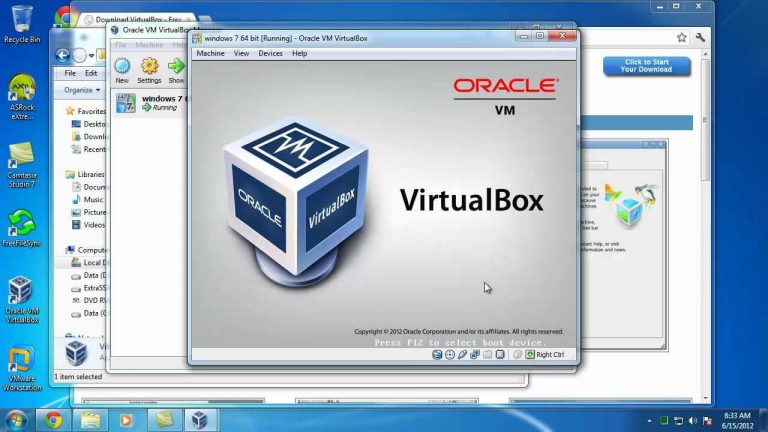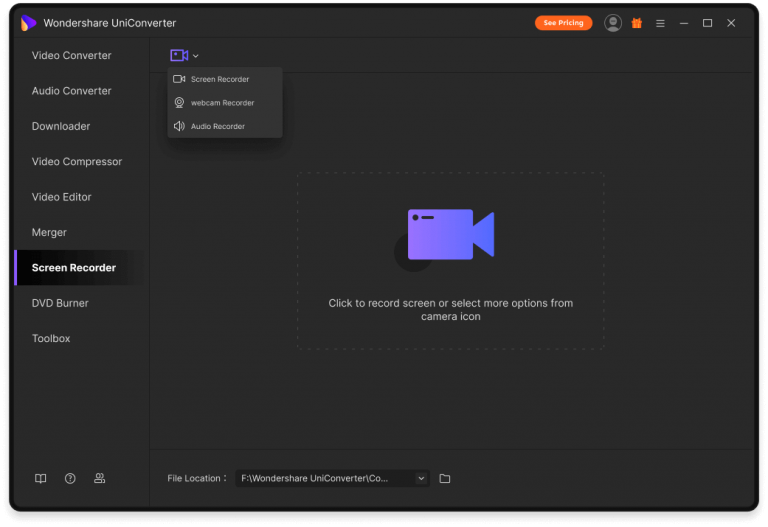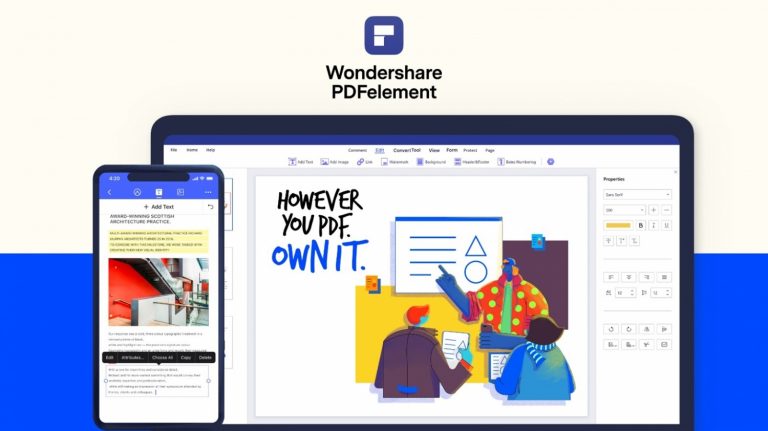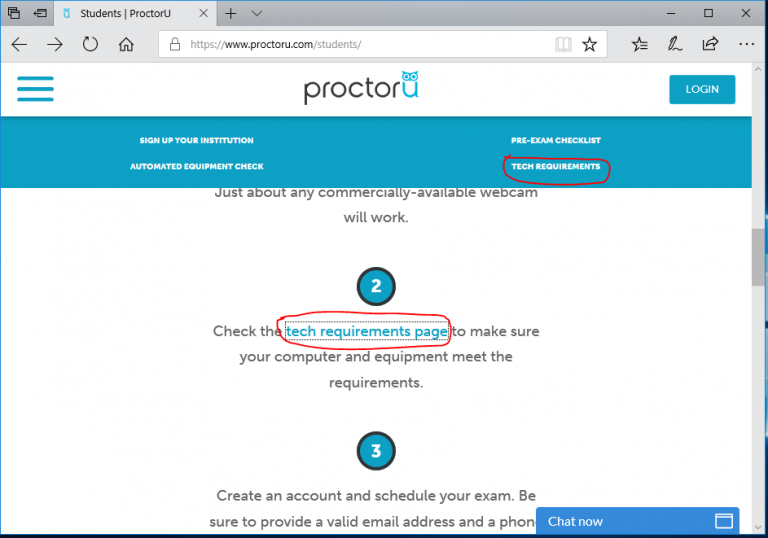The Photos app in Windows is malfunctioning and buggy. Fixing
I am asked: “Igor, the built-in photo viewer application is malfunctioning. How to fix?” Considering methods of restoring the functionality of the built-in Windows 10 program designed to work with images.
Update OS
“Photos” refers to the software integrated into the operating system. That is, it is installed together with the “ten”. Developer: Microsoft Corporation. Means that when the system is updated, program errors will most likely be fixed.
In the search bar (located to the right of the Start button) enter:
check for updates
If the line is not visible, click on the magnifying glass icon. Open the system parameter with the appropriate name – located in the search results on the left, the “Open” button on the right.
In the next window, install the proposed updates.
Eliminate errors
The tenth version of Windows provides a software tool for automatically finding and fixing errors that are caused by software failures from the Microsoft store.
Right-click on the OS main menu button (“Start”). From the context menu, go to Operating System Settings.
Go to the update and security settings.
On the left side of the window, select Troubleshoot. On the right is Windows Store Apps. Run the troubleshooter by clicking the virtual button with the corresponding inscription.
The software will search for errors. Will fix them, if possible. If errors were present and were fixed, the user will be prompted to restart the PC – click “Next” in the window where the system recommends a restart.
If there are no problems, it will be enough to close the window.
Restore original settings
A program error is often corrected by restoring the original application settings.
In the search bar on the Taskbar, enter the name of the required parameter:
Apps and Features
The parameter will appear on the left side of the window as a better match for the user’s search query. Open – use the on-screen button located on the right side of the window.
To simplify navigation, use the search according to the list of software installed in the system. Enter the name of the application:
Photos
One item will appear instead of the list: the program that needs to be configured.
Click on the name of the application and click on the link to go to its advanced settings.
There are two options for restoring the application. First: fix. An attempt to restore the functionality of the software. Will not affect data. Second: factory reset with data deletion. We are not talking about photos, the files are saved. However, I always recommend backing up important files before making any adjustments that affect the performance of your system software.
Uninstall and then install
The application is not uninstalled through the graphical interface. Open PowerShell (in administrator mode). The software tool is accessed from the right-click menu on the Start button.
I do not recommend using the Command Line, PowerShell, as well as the Terminal (in Linux) for users who do not have basic knowledge of tools. Unlike the graphical interface, information about the actions performed or their consequences is not displayed or is displayed in a format that only experienced users can understand.
Command (delete):
Get-AppxPackage * photo * | Remove-AppxPackage
Command (reinstall):
Get-AppxPackage * Photos * | Foreach {Add-AppxPackage -DisableDevelopmentMode -Register “$ ($ _. InstallLocation) AppXManifest.xml”}
Alternative: from the Microsoft Store. Doesn’t always help.
Check and restore OS files
Probable causes of the “Photos” program errors are incorrect functioning of files and OS capabilities. In the Command Prompt, enter and apply the command:
scf / scannow
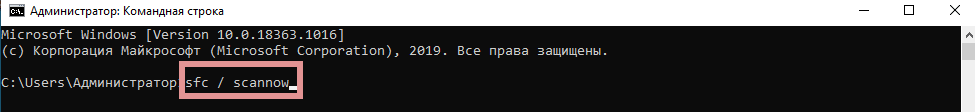
I will suggest a method for entering the command line interface: use the search bar located to the right of “Start”.
Considered restoring the “tens” to their original state – to the factory settings. Clear your clipboard before chatting on social networks, forums and blogs.
How often does the Photos app crash and what should I do in such cases? Share your experience in the comments.